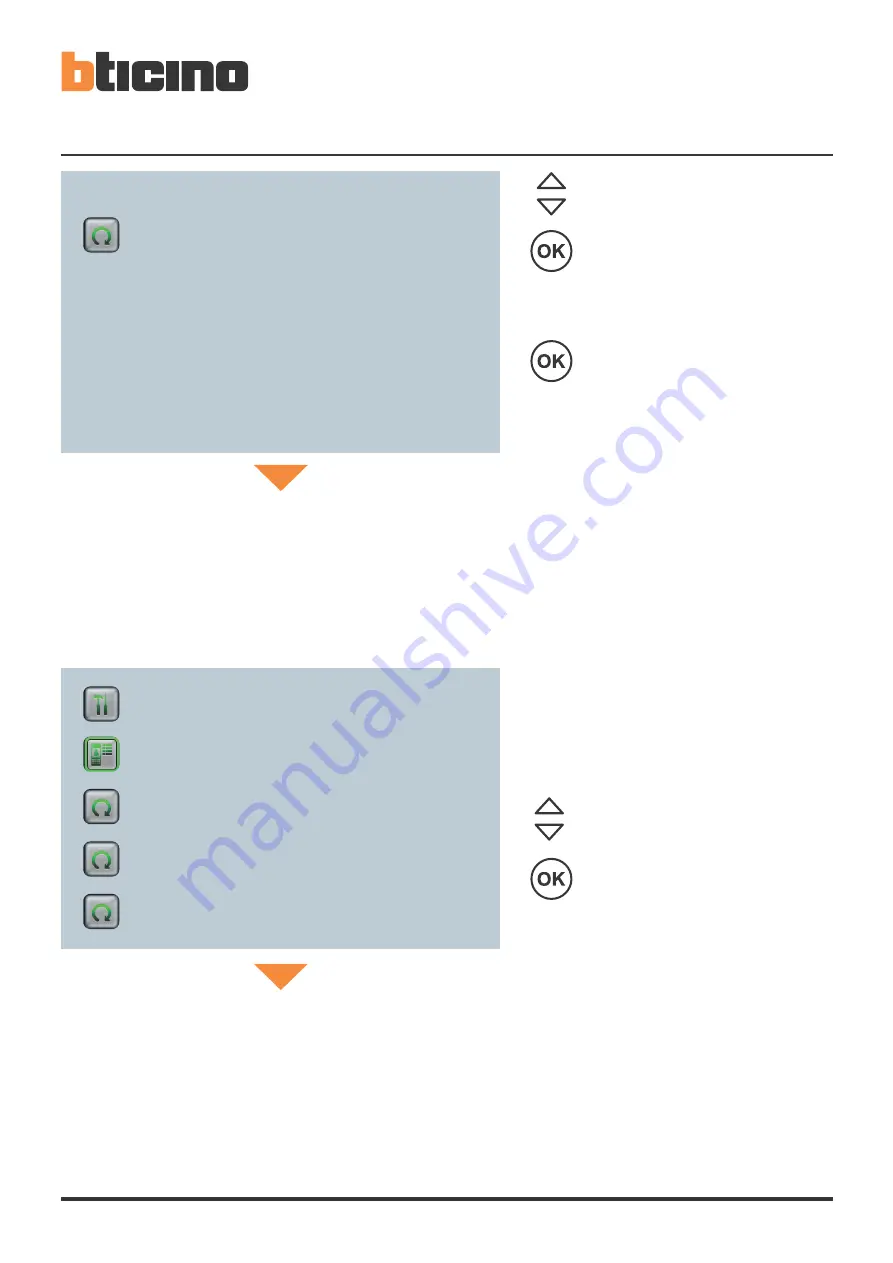
22
4 Settings
> L o c a l A d d r e s s 0
M a i n
A s s o c i a t e d S w i t c h b . - -
M a i n E P 1
Press
OK
to confirm
OK
Use the keypad to change the value
NOTE: If only one switchboard is
present, this must be configured
as primary switchboard, with local
address 0.
When more than one switchboard are
present, any switchboard can be set
as primary (only one for each system),
or secondary (local address 1 to 15).
In this case, enter the address of the
associated primary switchboard in
the appropriate field.
A s s o c i a t e d C a m e r a
A c t i v a t e d
A l p h a n u m e r i c A d d r e s s B o o k
E n g l i s h
L o c a l A d d r e s s
A s s o c i a t e d E P L i s t
Press
OK
to confirm
OK
Select Associated EP List
For the list of the associated Entrance
Panels on which the transfer from Day
to Night mode should be managed:
Press
OK
to highlight the
value to change
Select the desired item
Содержание 346310
Страница 1: ...346310 Switchboard Installer manual 01GF 11W01 ...
Страница 2: ...2 ...





















