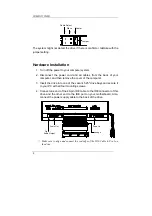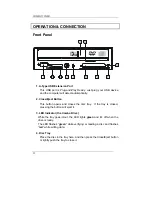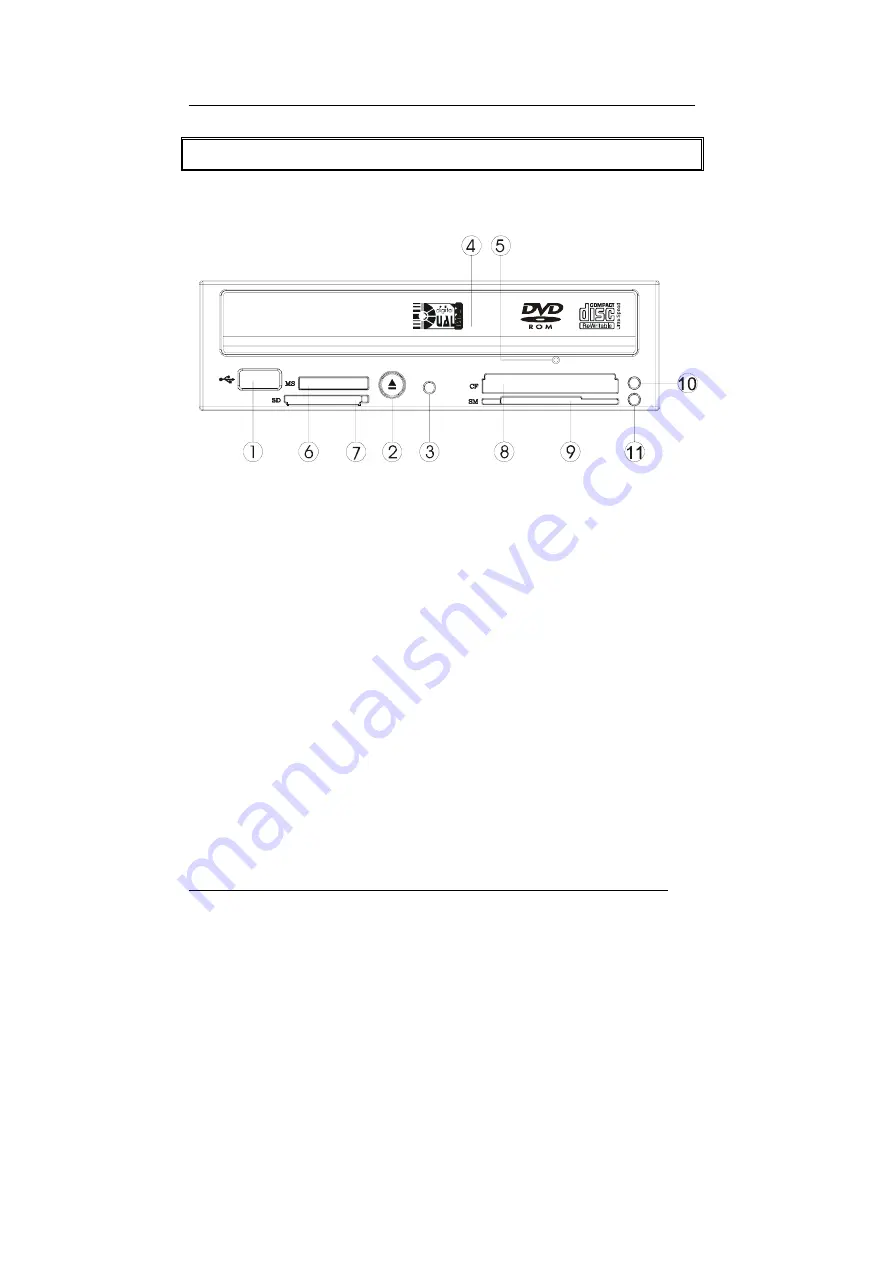
COMBO 5216IB
12
OPERATION & CONNECTION
Front Panel
1. A-Type USB Extension Port
This USB port is Plug-and-Play Ready. Just plug your USB device
and the computer will detect automatically.
2. Close/Eject Button
This button opens and closes the disc tray. If the tray is closed,
pressing the button will eject it.
3. LED Indicator (the Combo Drive)
While the tray goes in/out, the LED lights
green
and it’s off when the
drive is ready.
The LED flashes “
green
” while verifying or reading a disc and flashes
“
red
” while writing data.
4. Disc Tray
Place the disc in the tray here, and then press the Close/Eject button
or lightly push the tray to close it.
Содержание BCO5216IB
Страница 1: ...Dual Digital Storage Drive COMBO 5216IB User s Manual...
Страница 11: ...COMBO 5216IB 7...
Страница 23: ......
Страница 24: ...3100552200 Version 1 0 Jan 2004...