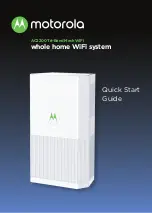Viewing status information
The main menu provides you with quick access to status information.
The BT Inspiration Adv automatically dials out and establishes the ISDN link as required. You simply launch your
web browser or e-mail application and you are connected to the Internet.
What’s next?
• If you are a Windows 95/98/NT user, see Appendix A. It provides a quick introduction to the Modem Monitor program.
• For information on connecting additional computers to the BT Inspiration Adv, see Appendix B.
• For a description of what the front panel lights indicate, see Appendix C.
• For information on using the BT Inspiration Adv with non-Windows computers, see Appendix D.
Using the BT Inspiration Adv
5
5
How long will the line stay connected?
By default, the BT Inspiration Adv will stay connected until the line
has been idle for two minutes. To customize this setting for your
installation, click ‘Maintenance’ then ‘Cost Control’. Consult the online help
for more information, or see the chapter ‘Minimizing ISDN Charges’ in the
User’s Guide on the CD-ROM.