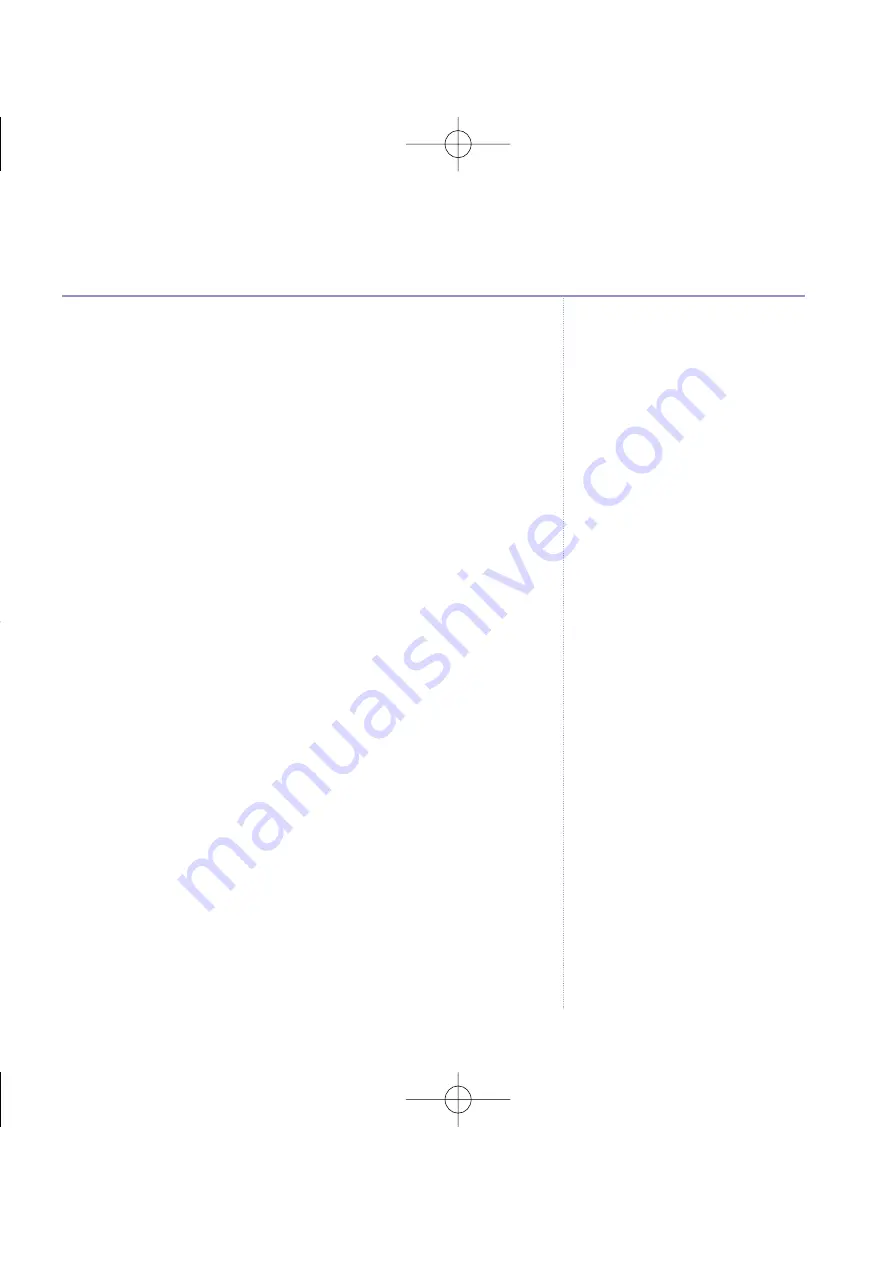
Read, edit and send draft SMS messages
If you have saved a message you have written for
sending later, you can view, edit and send it from the
Draft Messages box.
1. Press
MENU
,
SMS MESSAGES
is highlighted, press
OK
and
scroll
DOWN
to
DRAFTS
. Press
OK
. The date and time of
the latest draft message is displayed. Press
READ
.
2. The message is displayed. Edit the message or press
OPTIONS
.
3. You can now choose between:
SEND TO
– press
OK
and either enter the number you
want or press
SEARCH
to display your Directory then
scroll to the entry you want. Now press
OK
.
NUMBER
is
displayed, press
SEND
.
SAVE MESSAGE
– press
OK
to save a text in the Draft
messages box for sending later.
INSERT SYMBOL
– press
OK
to display the choice of
symbols. Scroll
UP
,
DOWN
,
LEFT
or
RIGHT
to the
symbol you want and press
USE
. The symbol is added to
your text at the cursor.
INSERT TEMPLATE
– these are pre-stored messages.
Press
OK
and scroll
UP
or
DOWN
to the template phrase
you want and press
USE
. The template is added to your
text at the cursor.
SMS text messages
41
If you experience any problems, please call the Helpline on 0800 218 2182* or email [email protected]
9283 BT Diverse 6210 UG Iss.3 [1] 19/2/09 15:24 Page 41
All manuals and user guides at all-guides.com
all-guides.com






























