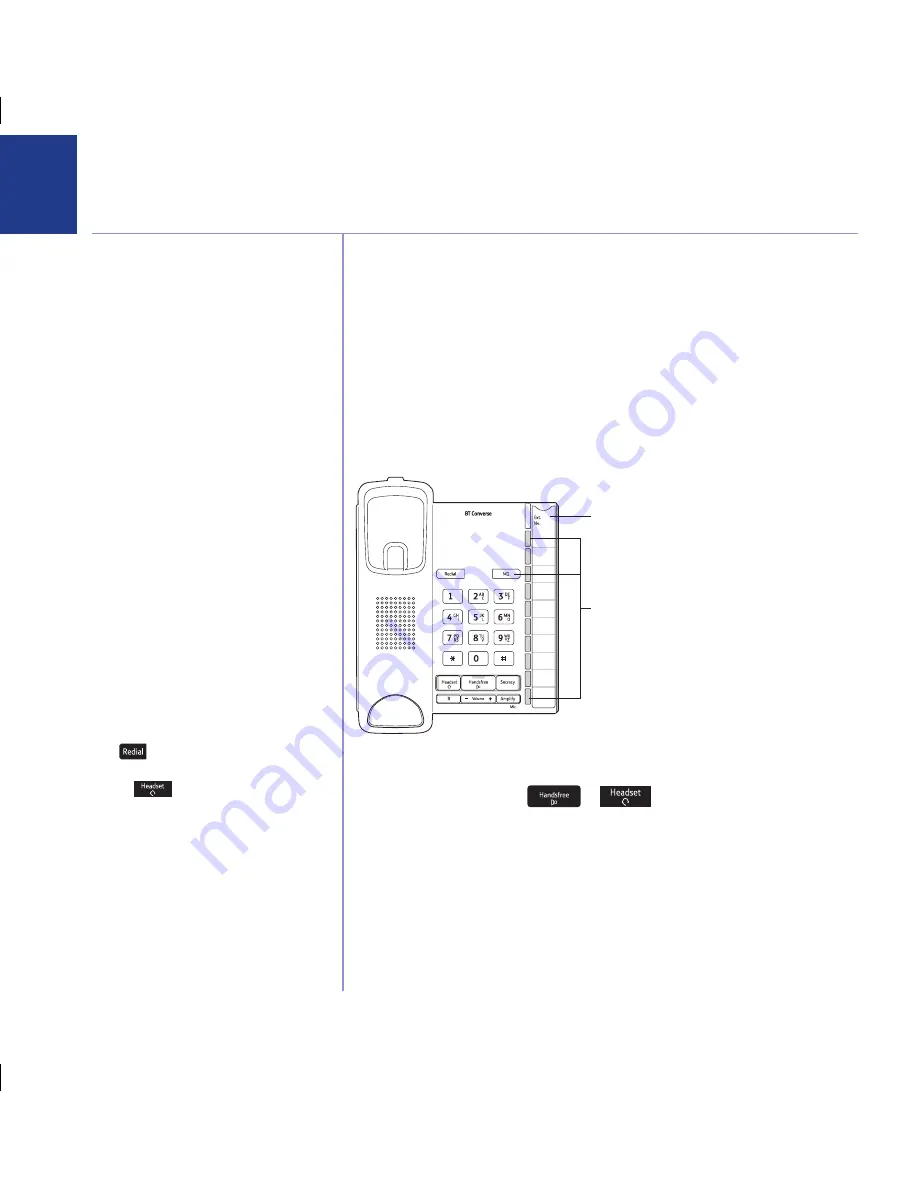
If you experience any problems, please visit www.bt.com/producthelp
10
Each number can be up to 32 digits long and can
include a pause or #.
If you enter more than 32 digits you will hear an
error beep.
You can store your 11 most frequently used phone numbers on the grey one-touch
memory buttons that are located on the right hand side of the product and dial
them by pressing a single button.
Buttons 7-11 have been pre-programmed with the following BT Services,
however you can overwrite them with your own numbers.
M7
= Residential Directory Enquiries 118 500,
M8
= Business Directory Enquiries
118 700,
M9
= BT Answer 1571,
M10
= Call Divert On,
M11
= Call Divert Off.
Store/replace a one touch number
1. Lift the handset or press
or
.
2. Press and hold the grey one touch button that you want to store a
number under. Release the button when you hear the dial tone stop.
3. Enter the telephone number you want to store, then press the same grey one
touch button to save the number.
4. Slide the memory label out so you can write who’s number you have stored
under each button.
M1 – M11 memory buttons
To enter a pause when storing a number
press
.
To cancel while storing, hang up the handset
or press
. Any number already stored
will be kept.
One touch memory buttons
One touch memory label
9222 Converse 2200 UG [2].indd 10
16/1/09 12:22:46


















