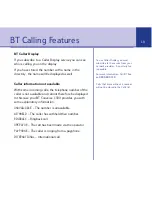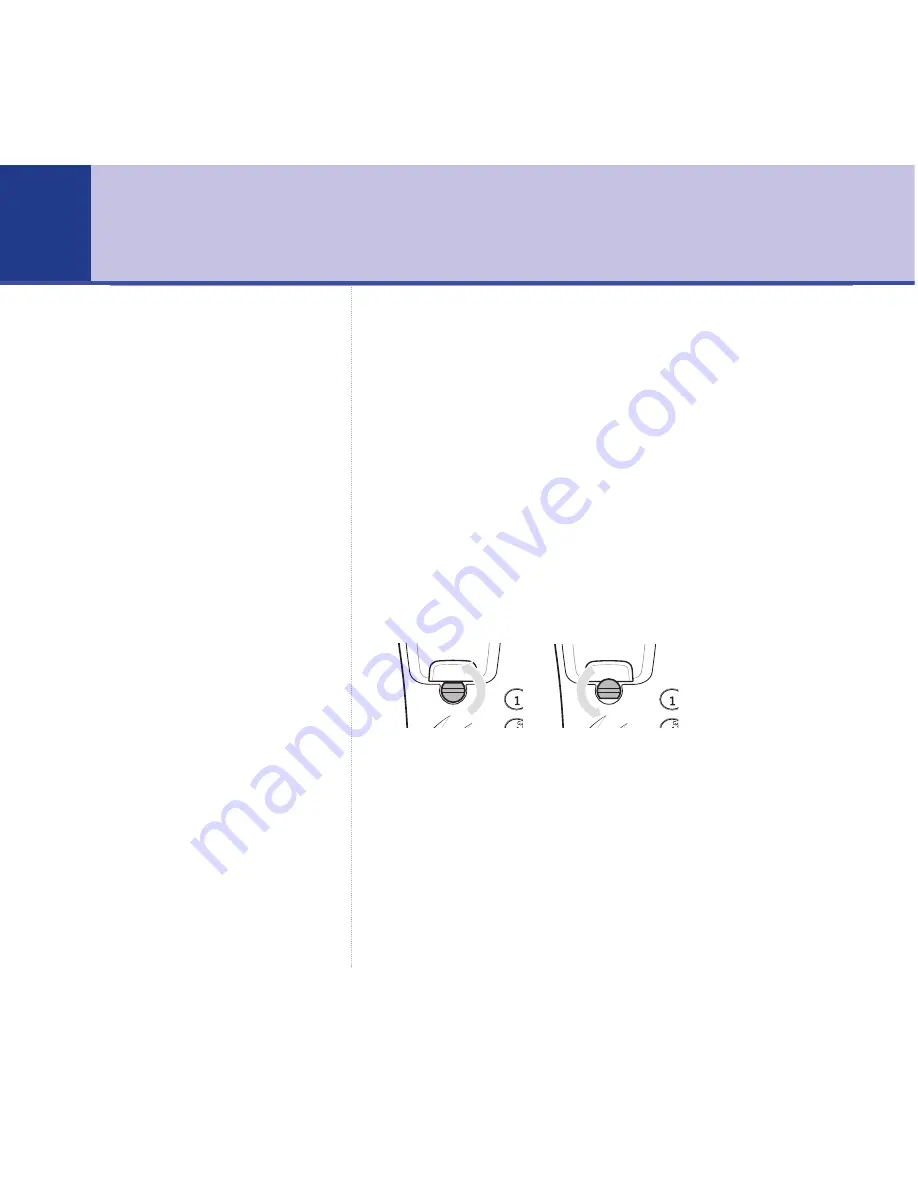
WARNING
Before you wall-mount your
BT Converse 1300, check that you
are not drilling into any hidden
wiring or pipes.
1. Unclip stand from the base of the phone and remove it.
Re-route the telephone line cord towards the bottom of
the phone.
2. Drill two holes in the wall 75-80mm vertically apart using
an 8mm drill bit.
3. Insert the wall plugs if necessary then insert the screws
leaving about 5mm protruding from the wall on which to
hang the phone.
4. Rotate the handset hook 180º so that it sticks upwards.
This holds the handset in place when wall-mounted.
5. Slot the holes on the back of the base over the screw
heads and gently pull the phone down to make sure it is
securely in place.
Wall mounting your phone
Using the handset park when the
phone is wall-mounted
If you need to leave the phone
whilst on a call, hang the handset
on the handset park at the top
left-hand side of the base.
32
Содержание Converse 1300
Страница 1: ...User Guide BT CONVERSE 1300 ...