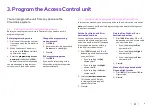Program the prefix digits for
dialling a Cloud Voice extension
You can set the unit to recognise that
destination numbers starting with
these digits (up to a maximum of four)
signify a PBX extension.
1. Dial
*170.
2. Dial the prefix digits
Do not use * or # as
prefix digits.
3. Press
#.
To cancel this:
1. Dial
*170.
2. Press
#.
Set a speed-dial destination
number
You can set any of your destination
numbers on speed-dial so the call
from the Access Control unit gets
through quicker.
For each destination number you
want to set-up on speed-dial:
1. Dial
*120 followed by the digit
you want to set as the speed-dial
number (1-9).
2. Dial the
destination number
(up to 20 digits including * and #).
3. Press
#.
Cancel a speed-dial destination
number
1. Dial
*120 followed by the speed-
dial digit.
2. Press
#.
Set the number on your phone
that opens the door to a visitor
When a visitor presses the buzzer and
your extension rings to let them in,
the default number you press on your
phone is 8. You can change this to any
number up to four digits in length.
1. Dial
*441.
2. Press the digits (0-9) that you
want to use to open the door.
3. Press
#.
Set the access code on the Access
Control unit
You can store up to four access codes,
numbered 1-4.
For each access code you want to store:
1. Dial
*442 followed by 1, 2, 3 or 4
(depending on which access code
you’re storing) followed by the
new
four-digit access code.
• Do not use * or # as prefix digits.
• Note: you cannot begin a code
with any digit programmed as
a prefix digit.
2. Press
#.
Note: the default code for access
code 1 is 9876.
Delete a door-opening access code
1. Dial
*442 followed by 1, 2, 3 or 4
(depending on which access code
you want to delete).
2. Press
#.
Set the conversation time limit
1. Dial
*462.
2. Input the number of seconds
(10-99) you want to set as the
maximum conversation time.
3. Press
#.
Note: the default duration is 45
seconds.
Set the length of time that the
door remains unlocked
1. Dial
*464.
2. Input the number of seconds
you want to set as the time delay
between the door unlocking and
locking again.
3. Press
#.
Note: the default duration is 3 seconds.
3.3
Resetting the Access
Control unit
Resetting the unit will wipe any
programming you’ve done to it,
returning the unit to its factory settings:
Reset the unit
1. Enter programming mode
(see section 3.1).
2. Dial
*151.
3. Wait for the confirmation beep.
4. Exit programming mode.
Reset the unit in speed-dial mode
1. Enter programming mode (see
section 3.1).
2. Dial
*152.
3. Wait for the confirmation beep.
4. Exit programming mode.
5