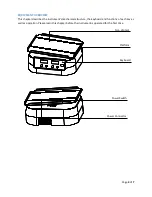Page
5
of
7
KEYBOARD AND DISPLAY PANEL
OPERATION
Decreases the time value or speed value.
Increases the time value or speed value.
Press Start/Stop key to start or stop the program.
OPERATION GUIDE
Setting Speed and Timing
1.
Switch on the instrument, the LED will display
8
. The instrument will beep.
2.
Press
or
of speed key to adust the speed value. It displays last running speed. Continuously
pressing increases or decreases the unit from, tens to hundreds.
3.
Press
or
of time key to adust the timing value. It displays last setting time.. Continously
pressing leads the value increse or decrease in X10 speed.
Stop / Start
1.
Press the start/stop key to start or stop the program.
2.
Press “start/stop” to run the program after speed and timing are set.
When the time is up the
instrument stops running and sounds an alert.
3.
Press “stop/start” to stop the program
.
4.
When the program completes, or the instrument is stopped it in start mode. In start mode, press
or
of speed key or timing key to reset speed and timing.
5.
Press “start/stop” without adjusting speed or timing, the instrument will operate the program the
same as the previous setting.