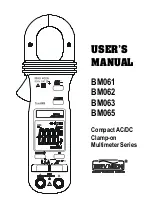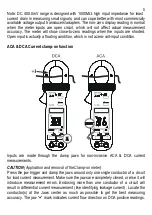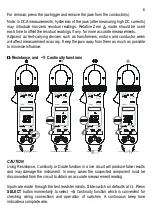1
1) SAFETY
This manual contains information and warnings that must be followed for operating the
instrument safely and maintaining the instrument in a safe operating condition. If the
instrument is used in a manner not specified by the manufacturer, the protection
provided by the instrument may be impaired.
The meter protection rating, against the users, is double insulation per IEC61010-1 2nd
Ed., EN61010-1 2nd Ed., UL61010-1 2nd Ed., CAN/CSA C22.2 No. 61010-1, 2nd Ed.,
IEC61010-2-032, EN61010-2-032, UL61010B-2-032 and CAN/CSA C22.2 No.
61010-2-032-04:
Category CAT III 600V AC & DC.
PER IEC61010 OVERVOLTAGE INSTALLATION CATEGORY
OVERVOLTAGE CATEGORY II
Equipment of OVERVOLTAGE CATEGORY II is energy-consuming equipment to be
supplied from the fixed installation.
Note – Examples include household, office, and laboratory appliances.
OVERVOLTAGE CATEGORY III
Equipment of OVERVOLTAGE CATEGORY III is equipment in fixed installations.
Note – Examples include switches in the fixed installation and some equipment for
industrial use with permanent connection to the fixed installation.
OVERVOLTAGE CATEGORY IV
Equipment of OVERVOLTAGE CATEGORY IV is for use at the origin of the
installation. Note – Examples include electricity meters and primary over-current
protection equipment.
TERMS IN THIS MANUAL
WARNING
identifies conditions and actions that could result in serious injury or even
death to the user.
CAUTION
identifies conditions and actions that could cause damage or malfunction
in the instrument.