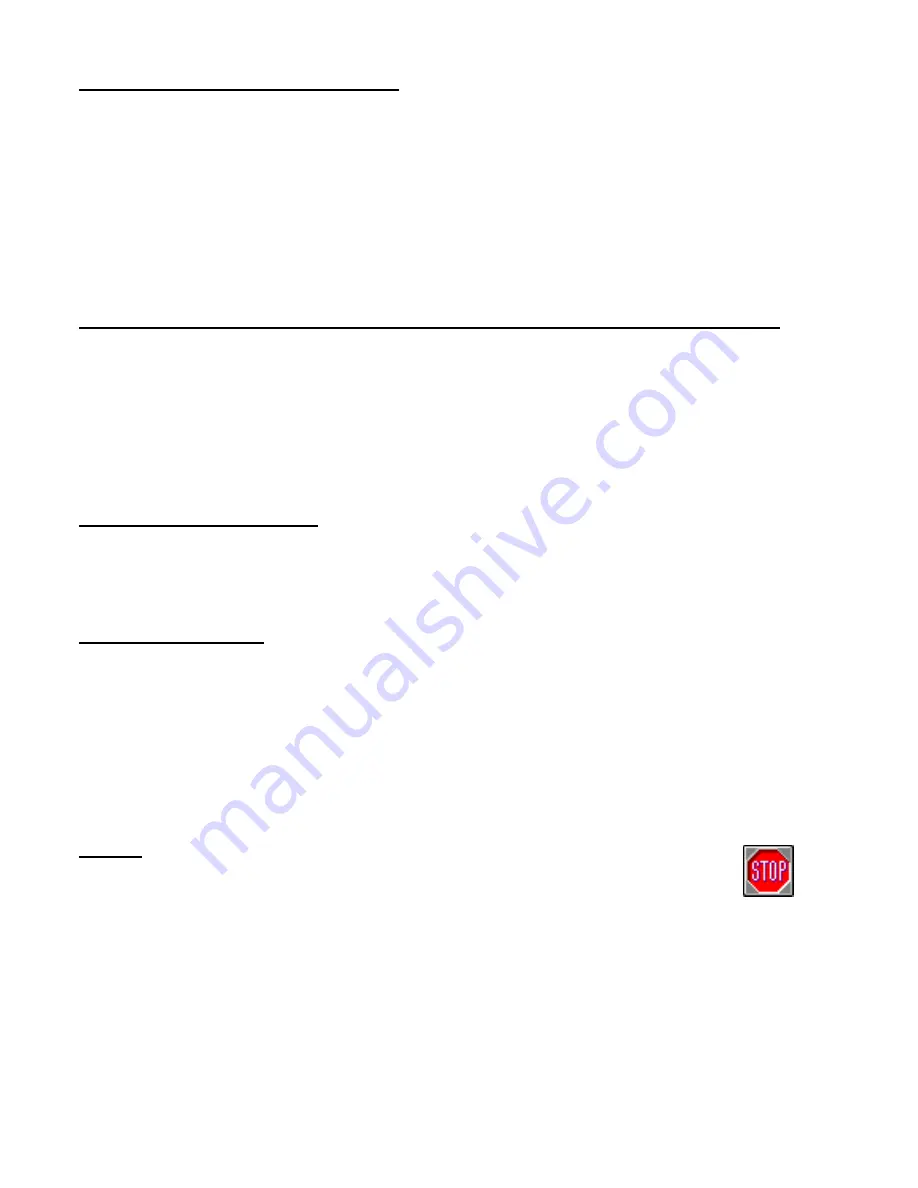
5
6.0 Working with the stereo microscope
Set the focusing (F) on neutral position.
Place an object onto the working space and adjust the height of the horizontal arm (J) until
you have a passably sharp image , than fix the height of horizontal arm (J) by the locking
knob (N).
Set the diopter correction (B) of both eyepieces in the neutral position (marking notch on
tube)
Adjust the interpupillary distance by moving both prism housings (C) towards each other
until one round image is seen with both eyes.
6.1 Setting the eyepieces in order to have a sharp image over the complete zoom range
Set the magnification at the highest position by means of the zoom knob (D) and sharply
focus on a flat specimen.
Now bring the magnification down to the lowest position.
First correct the sharpness with only the left hand diopter correction (B), and than for the
right hand one.
7.0 Maintenance and cleaning
Always place the dustcover over the microscope after use. Keep the eyepieces always mounted in
the tubes to avoid dust entering the instrument.
7.1 Cleaning the optics
When the eyepiece lens is dirty it can be cleaned by wiping a piece of lens paper over the surface
(circular movements). When this does not help put a drop of xylol or alcohol on the lens paper.
Never put xylol or alcohol directly on the lens!
When dirt is clearly visible in the field of view it resides on the lowest lens of the eyepiece. By
using the Allen-key the eyepiece can be removed from the tube. Clean the outside of the lens.
In case there is still dust visible please check if the dust is in the eyepiece by turning it. If this is the
case remove the lowest lens carefully from the eyepiece and clean it.
Caution
Cleaning cloths containing plastic fibres can damage the coating of the lenses!
























