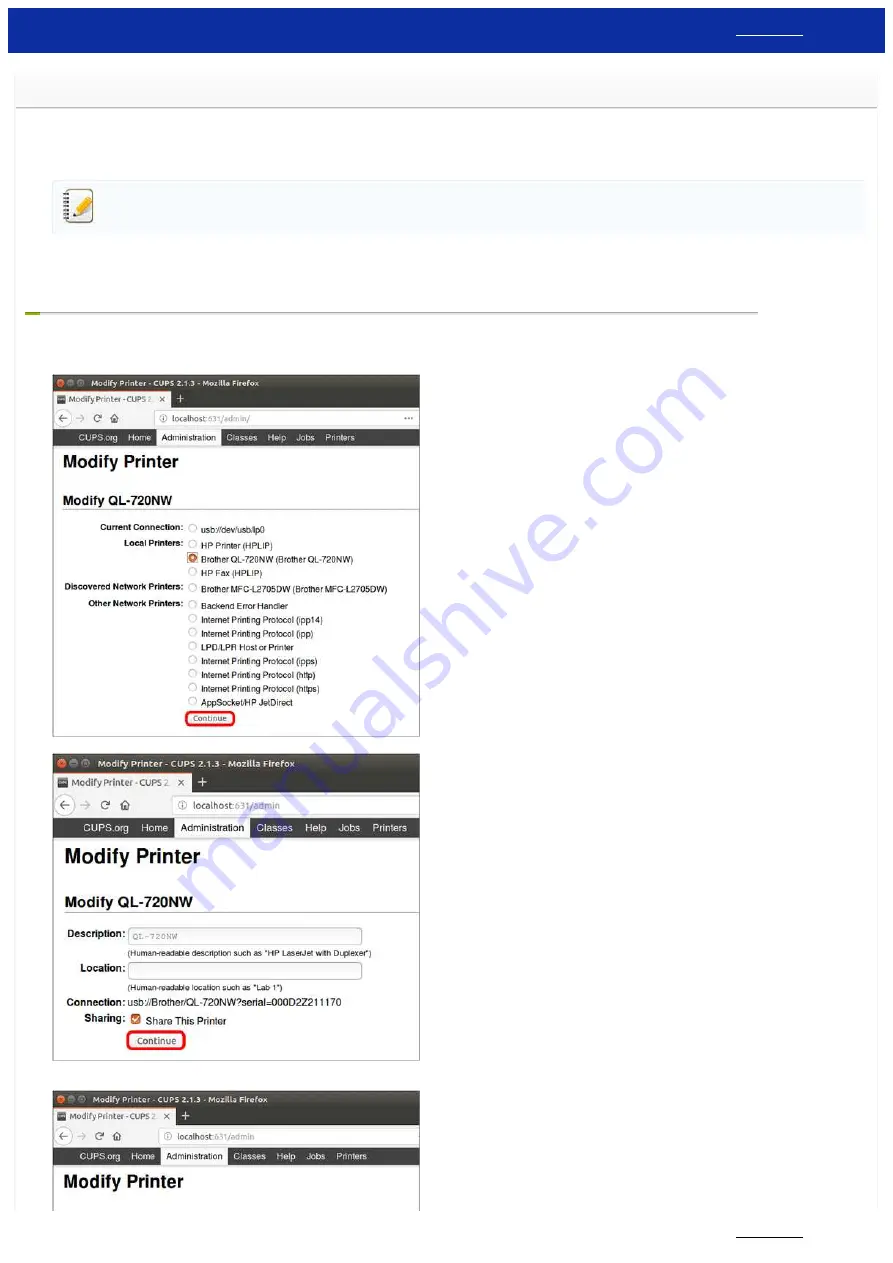
The driver installation finished successfully but I cannot print. (Linux®)
Do the following (this example shows the QL-720NW):
1. Open "http://localhost:631/printers" in your browser.
2. Select the target printer and click it.
3. Check the "connection" item.
If "usb usb:/dev/usb/lp0" or another printer name is displayed, reconfigure the printer as described below. If your printer is network-connected, reconfigure it regardless of the contents of the
connection item. Depending on the Linux® distribution or version, the procedures or descriptions may differ.
For USB connection
1. Connect the printer to the computer via USB and turn them on.
2. Select [
Modify Printer
] from the [
Administration
] menu.
3. Select the target printer from [
Local Printer
].
4. Select the options you want, and then click [
Continue
] to confirm your selection.
5. Click [
Modify Printer
].
RJ-3150
220 / 237
Содержание RJ-3150
Страница 112: ...RJ 3150 Go to Index Go to Index 106 237 ...






























