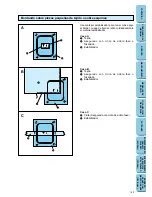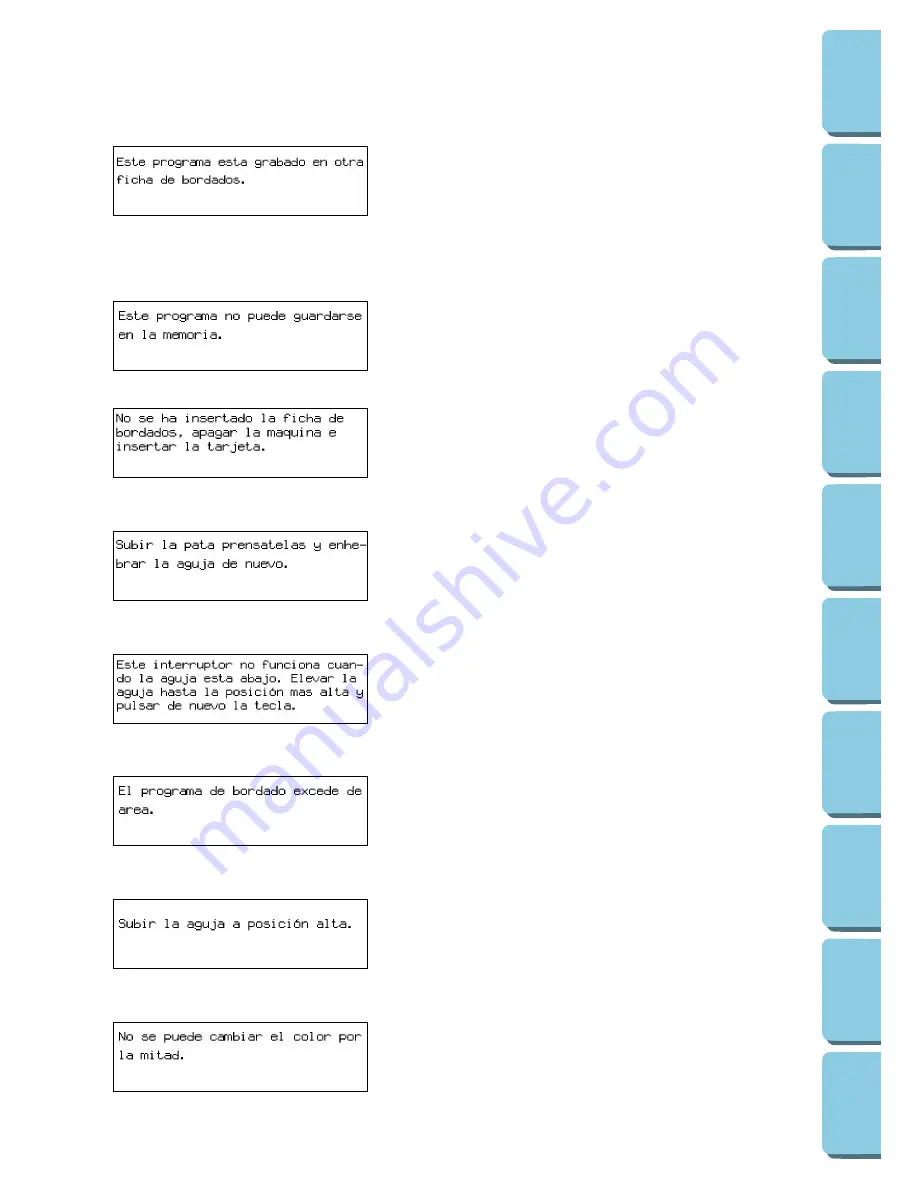
132
CONTENIDO
CONOCIENDO LA
MAQUINA
BORDADO
MANTENIMIENTO
MENSAJES DE
ERROR
LOCALIZACION
DE AVERIAS
PATRONES
BORDADO USANDO
UN MARCO
PEQUEÑO
(OPCIONAL)
BORDADO USANDO
UN BASTIDOR
EXTRA PEQUEÑO
(OPCIONAL)
BORDADO
USANDO UN
MARCO GRANDE
(OPCIONAL)
Este mensaje aparecerá cuando presione “REVISION” y el
diseño el diseño en la memoria de la máquina sea de una
tarjeta de memoria diferente.
Los patrones de la tarjeta de memoria no se pueden almacenar
en la memoria de la máquina. Sin embargo, los caracteres de la
tarjeta de memoria 1, la tarjeta alfabética y la tarjeta de
monogramas se puede almacenar y recuperar mientras la
tarjeta está insertada. Siempre deberá insertar la tarjeta
correspondiente al diseño que quiere recuperar.
Este mensaje aparecerá cuando quiera almacenar patrones
que no se pueden combinar.
Este mensaje aparecerá si presiona “Tarjeta” y no ha insertado
una tarjeta.
Este mensaje aparecerá cuando presione el botón de
comienzo/parada pero no haya levantado el prensatelas para
poder cambiar el color del hilo.
Si no quiere cambiar el color del hilo, levante la palanca del
prensatelas, bájela nuevamente y luego presione el botón de
comienzo/parada para comenzar a coser.
Este mensaje aparecerá cuando haya querido mover el marco
de bordado con la aguja en la posición baja. Use la polea para
mover la aguja a la posición superior. Luego continúe.
Este mensaje aparecerá cuando el tamaño combinado de los
patrones sea más grande que el área de bordado.
Este mensaje aparecerá si la aguja se encuentra en la posición
inferior cuando encienda el interruptor principal.
Este mensaje aparecerá cuando presione “MULTICOLOR”
mientras esté bordando un dibujo.