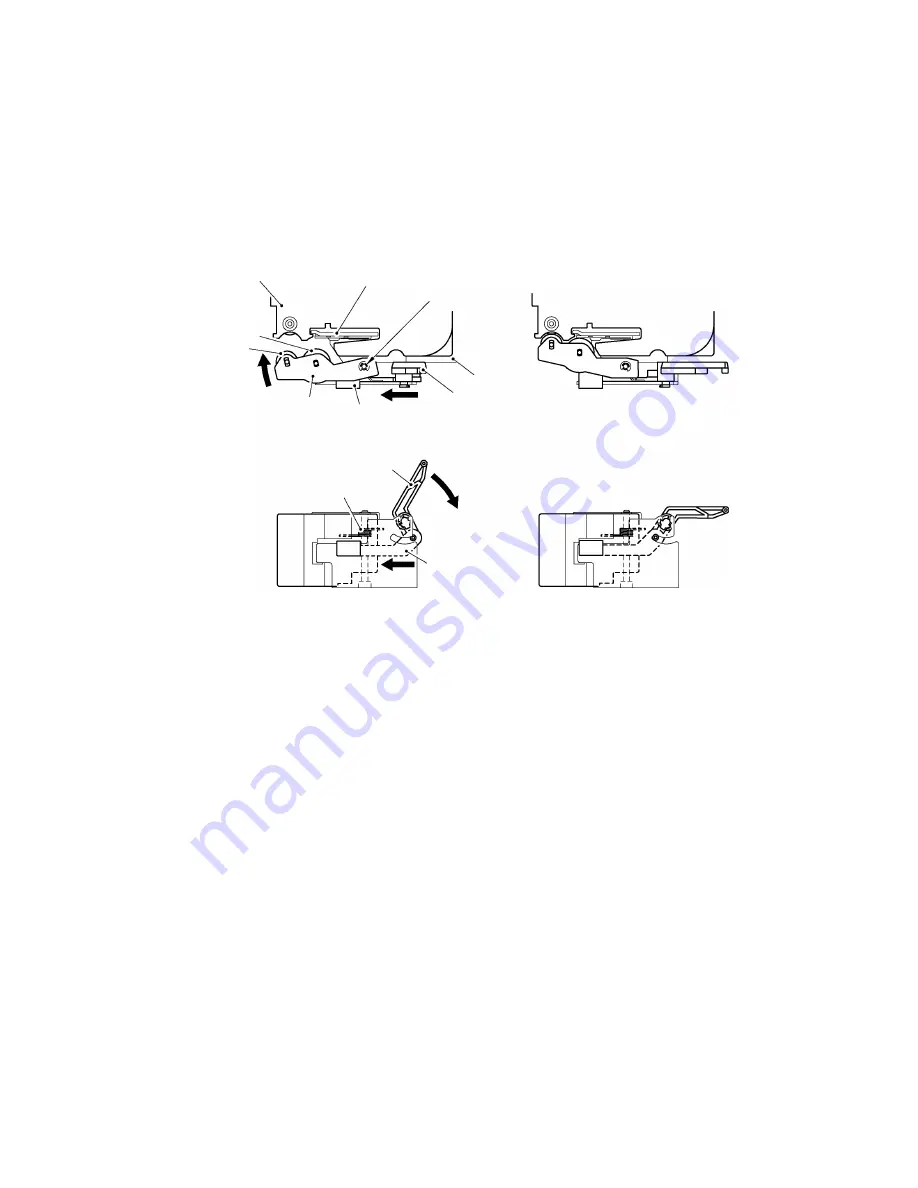
II-8
2.1.6
Roller Holder ASSY & Cassette Cover Interlocking Mechanism
Closing the cassette cover pushes down the roller release lever and brings the top of the lever into
the hooked section provided on the inside of the cassette cover.
As described in Subsection 2.1.2 “Roller Holder ASSY Setting & Retracting Mechanism”, the roller
release lever shifts the roller holder release rod so that the roller holder ASSY is pressed towards
the head ASSY side.
Fig. 2.1-7 Roller Release Lever and Roller Holder Release Rod
Main frame ASSY
Platen roller
Roller holder release spring
Roller holder release rod
Roller holder
release rod
Roller release lever
Tape feed
sub roller
Roller holder ASSY
Roller release lever
Head ASSY
Tape cassette
Shaft
(Roller Holder ASSY engaged)
(Roller Holder ASSY retracted)
Содержание P-Touch PT-1850
Страница 1: ...SERVICE MANUAL MODEL PT 1900 1910 1850 ...
Страница 9: ...I 4 PT 1900 U S A CANADA PT 1910 U S A Fig 1 1 2 Key Arrangement 1 ...
Страница 10: ...I 5 PT 1900 AUSTRALIA Fig 1 1 2 Key Arrangement 2 ...
Страница 11: ...I 6 PT 1850 FRENCH Fig 1 1 2 Key Arrangement 3 ...
Страница 12: ...I 7 PT 1850 GERMAN Fig 1 1 2 Key Arrangement 4 ...
Страница 13: ...I 8 PT 1850 U K Fig 1 1 2 Key Arrangement 5 ...
Страница 14: ...I 9 PT 1850 BELGIUM Fig 1 1 2 Key Arrangement 6 ...
Страница 51: ...III 23 Fig 3 2 3 Installing the Power Supply PCB 2 ...
Страница 77: ...IV 2 4 1 3 Troubleshooting Flows 1 Tape feeding failure ...
Страница 78: ...IV 3 ...
Страница 79: ...IV 4 2 Printing failure ...
Страница 80: ...IV 5 ...
Страница 81: ...IV 6 3 Powering failure Nothing appears on the LCD ...
Страница 82: ...IV 7 ...
Страница 83: ...IV 8 4 No key entry possible ...
Страница 84: ...IV 9 5 Tape cutting failure ...
Страница 85: ...IV 10 6 Abnormal LCD indication ...
Страница 86: ...IV 11 7 Tape cassette type not identified ...
Страница 98: ......
Страница 99: ......
Страница 100: ......
Страница 101: ...Apr 2002 8V2034BE0 Printed in Japan ...






























