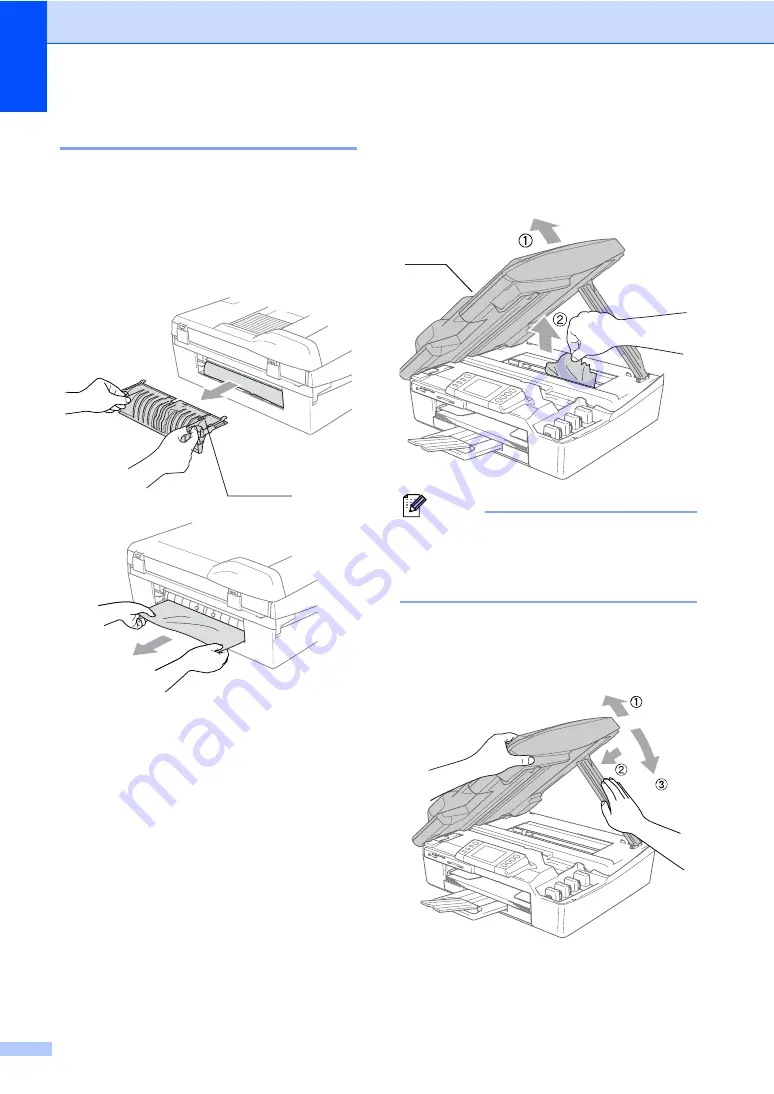
104
Printer jam or paper jam
B
Take out the jammed paper depending on
where it is jammed in the machine.
Paper is jammed inside the machine
B
a
Open the Jam Clear Cover (1). Pull the
jammed paper out of the machine.
b
Close the Jam Clear Cover.
c
Lift the scanner cover (1) from the right-
hand side of the machine until it locks
securely into the open position.
Remove any jammed paper from inside
the machine.
Note
If the paper is jammed under the print
head, unplug the machine from the power
source, then move the print head to take
out the paper.
d
Lift the scanner cover to release the
lock. Gently push the scanner cover
support down and close the scanner
cover.
1
11
Содержание MFC-820CW
Страница 1: ...USER S GUIDE MFC 820CW ...
Страница 17: ...Section I General I General Information 2 Loading documents and paper 11 General setup 20 ...
Страница 83: ...Section III Copy III Making copies 68 ...
Страница 91: ...Section IV PhotoCapture Center IV Walk Up PhotoCapture Center 76 ...
Страница 103: ...Section V Software V Software and Network features 88 ...
Страница 158: ...142 Computer requirements D ...
















































