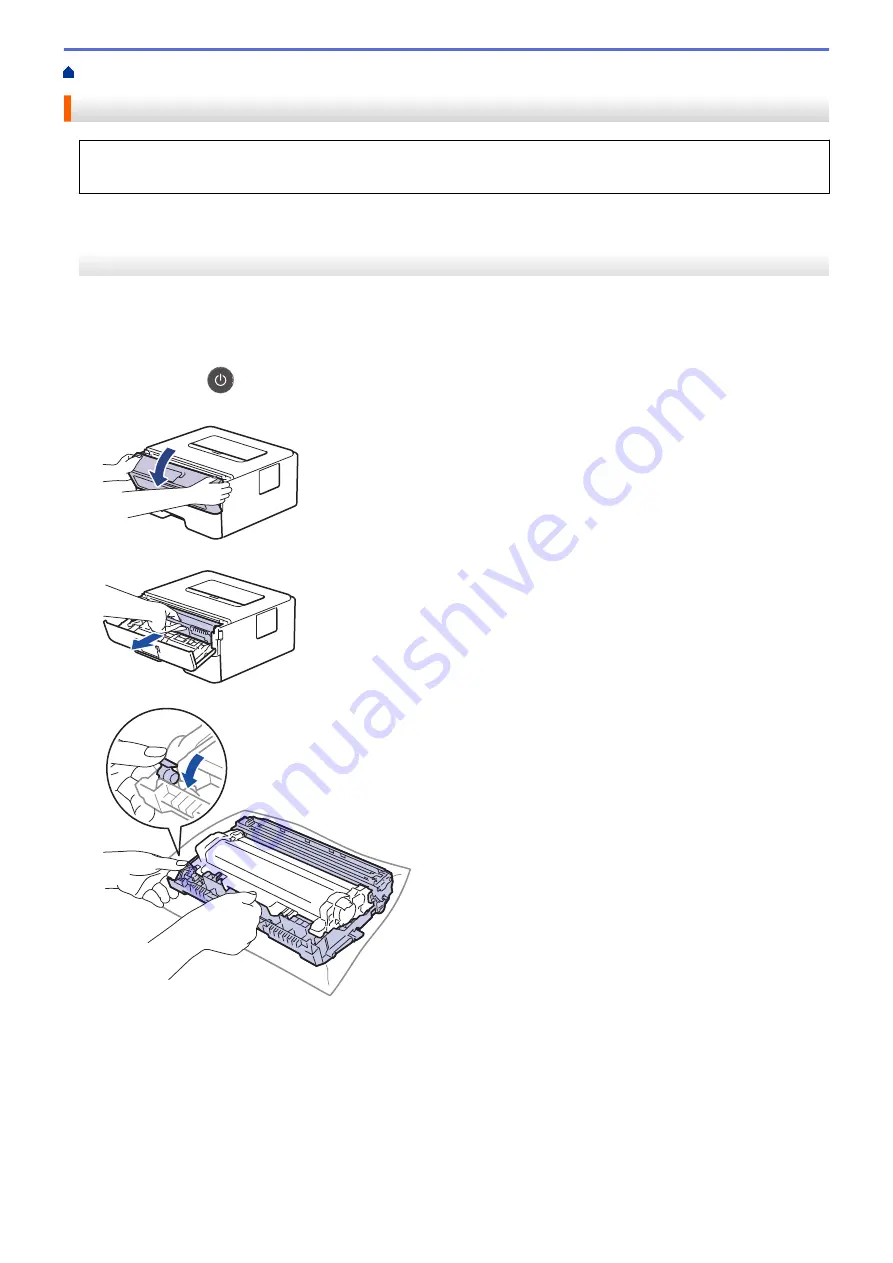
> Clean the Drum Unit Using Drum Dot Print
Clean the Drum Unit Using Drum Dot Print
If your printout has dots or other repeating marks at 94 mm intervals, the drum may have foreign material,
such as glue from a label, stuck on the drum surface.
>> HL-L2312D
>> HL-L2357DW/HL-L2352DW/HL-L2372DN/HL-L2375DW
HL-L2312D
1. Make sure the machine is in Ready mode.
2. Press
Go
eight times.
The machine prints the Drum Dot Check Sheet.
3. Press and hold
to turn the machine off.
4. Open the front cover.
5. Remove the toner cartridge and drum unit assembly from the machine.
6. Push down the green lock lever and take the toner cartridge out of the drum unit.
7. Turn the drum unit as shown in the illustration. Make sure that the drum unit gear is on the left side.
202
Содержание HL-L2375DW
Страница 14: ...Related Information Introduction to Your Brother Machine 10 ...
Страница 16: ...Related Information Introduction to Your Brother Machine Uninstall the Brother Software and Drivers Windows 12 ...
Страница 22: ...Related Information Load and Print Using the Paper Tray 18 ...
Страница 26: ...Related Information Load and Print Paper in the Manual Feed Slot 22 ...
Страница 38: ...Related Information Print from Your Computer Windows Print Settings Windows 34 ...
Страница 74: ... Configure Your Wi Fi Direct Network Manually 70 ...
Страница 87: ...Home Security Security Lock the Machine Settings Network Security Features 83 ...
Страница 143: ...Home Mobile AirPrint AirPrint AirPrint Overview Before Using AirPrint Print Using AirPrint 139 ...
Страница 155: ...Home Brother iPrint Scan for Windows and Mac Brother iPrint Scan for Windows and Mac Brother iPrint Scan Overview 151 ...
Страница 204: ... Clean the Paper Pick up Rollers 200 ...
Страница 247: ...Visit us on the World Wide Web www brother com CEE ENG Version 0 ...






























