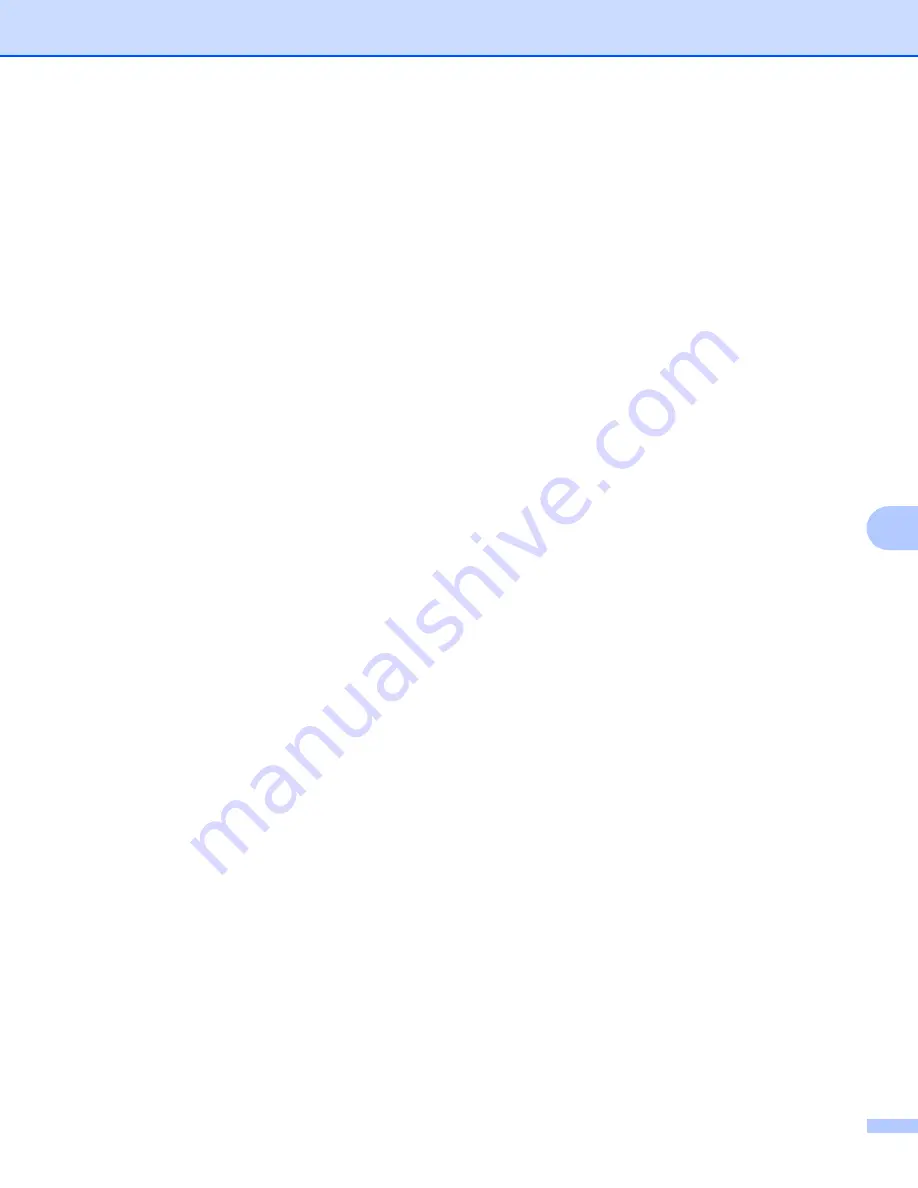
Appendix
182
A
Bar code human readable line ON or OFF
A
This parameter shows whether the printer prints the human readable line below the bar code. Human
readable characters are always printed with OCR-B font of 10 pitch and all the current character style
enhancements are masked. The default setting is determined by the bar code mode selected by ‘t’ or ‘T’.
Quiet zone
A
n = ‘onnn’ or ‘Onnn’ (nnn = 0 ~ 32767)
Quiet zone is the space on both sides of the bar codes. Its width can be shown using the units that are set by
the ‘u’ of ‘U’ parameter. (For the description of ‘u' or ‘U' parameter, see the next section.) The default setting
of the quiet-zone width is 1 inch.
Bar code, expanded character unit, line block drawing and box drawing
A
This parameter shows the measurement units of X-axis offset, Y-axis offset, and bar code height.
Bar code, expanded character, line block drawing and box drawing offset in X-axis
A
n = ‘xnnn’ or ‘Xnnn’
This parameter shows the offset from the left margin in the ‘u’- or ‘U’-specified unit.
n = ‘r0’ or ‘R0
Human readable line OFF
n = ‘r1’ or ‘R1
Human readable line ON
Preset:
Human readable line ON
(1) ‘T5’ or ‘t5’
(2) ‘T6’ or ‘t6’
(3) ‘T130’ or ‘t130’
(4) ‘T131’ or ‘t131’
Preset:
Human readable line OFF
All others
n = ‘u0’ or ‘U0’
mm (preset)
n = ‘u1’ or ‘U1’
1/10
n = ‘u2’ or ‘U2’
1/100
n = ‘u3’ or ‘U3’
1/12
n = ‘u4’ or ‘U4’
1/120
n = ‘u5’ or ‘U5’
1/10 mm
n = ‘u6’ or ‘U6’
1/300
n = ‘u7’ or ‘U7’
1/720
Содержание HL-4040CN
Страница 127: ...Routine Maintenance 119 6 2 Push the drum unit in until it stops i Close the front cover ...
Страница 137: ...Routine Maintenance 129 6 i Put the drum unit back in the printer j Close the front cover of the printer ...
Страница 199: ...Appendix for Europe and Other Countries 191 B EC Declaration of Conformity B ...



























