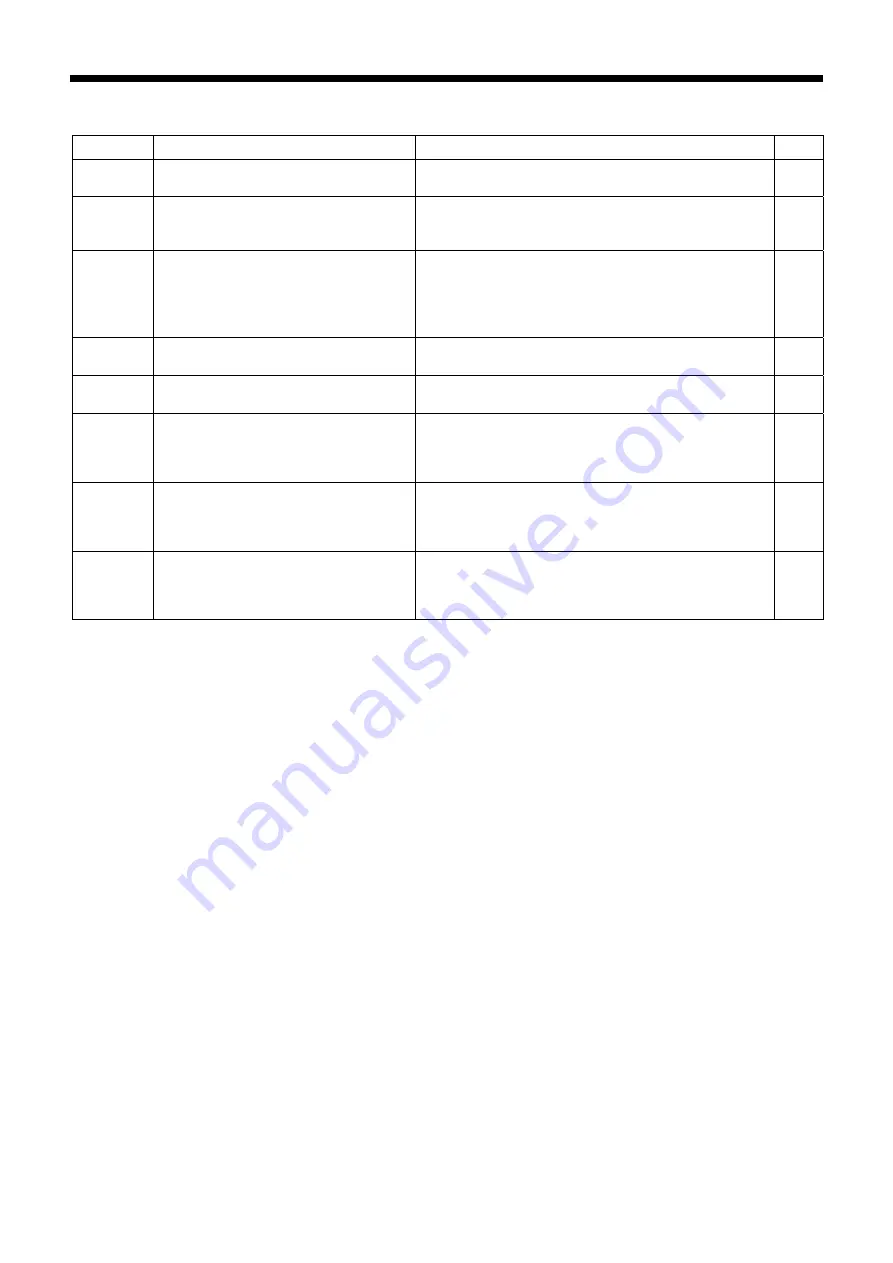
10. TABLE OF ERROR CODES
HE-800B
76
Version updating errors
Items with a “*” in the “Page” column should only be handled by a qualified technician.
Code Cause
Remedy
Page
E870
No control program for the operation
panel is present.
Load the control program for the operation panel from the
SD card.
*
E880
Version update requests cannot be
received.
Turn off the power, and then check that there are no
problems with the wiring and the P.C. boards inside the
control box.
10,
11*
E881
Communication error was detected during
version update.
Turn off the power, and then repeat the version update
procedure.
If the error continues to occur, turn off the power, and then
check that there are no problems with the wiring and the
P.C. boards inside the control box.
10,
11*
E883
No control program is present on the SD
card.
Check that the control program has been saved into the
correct folder.
*
E884
There is a problem with the control
program.
Write the correct file onto the SD card.
*
E885
Writing of the control program cannot
begin.
Turn off the power, and then check that there are no
problems with the wiring and the P.C. boards inside the
control box which are to have their firmware versions
updated.
10,
11*
E886
Data error occurred during writing of the
control program.
Turn off the power, and then check that there are no
problems with the wiring and the P.C. boards inside the
control box which are to have their firmware versions
updated.
10,
11*
E887
Error occurred during writing of the control
program.
Turn off the power, and then check that there are no
problems with the wiring and the P.C. boards inside the
control box which are to have their firmware versions
updated.
10,
11*
If an error code that is not listed above appears or if carrying out the specified remedy does not solve the problem,
contact the place of purchase.
















































