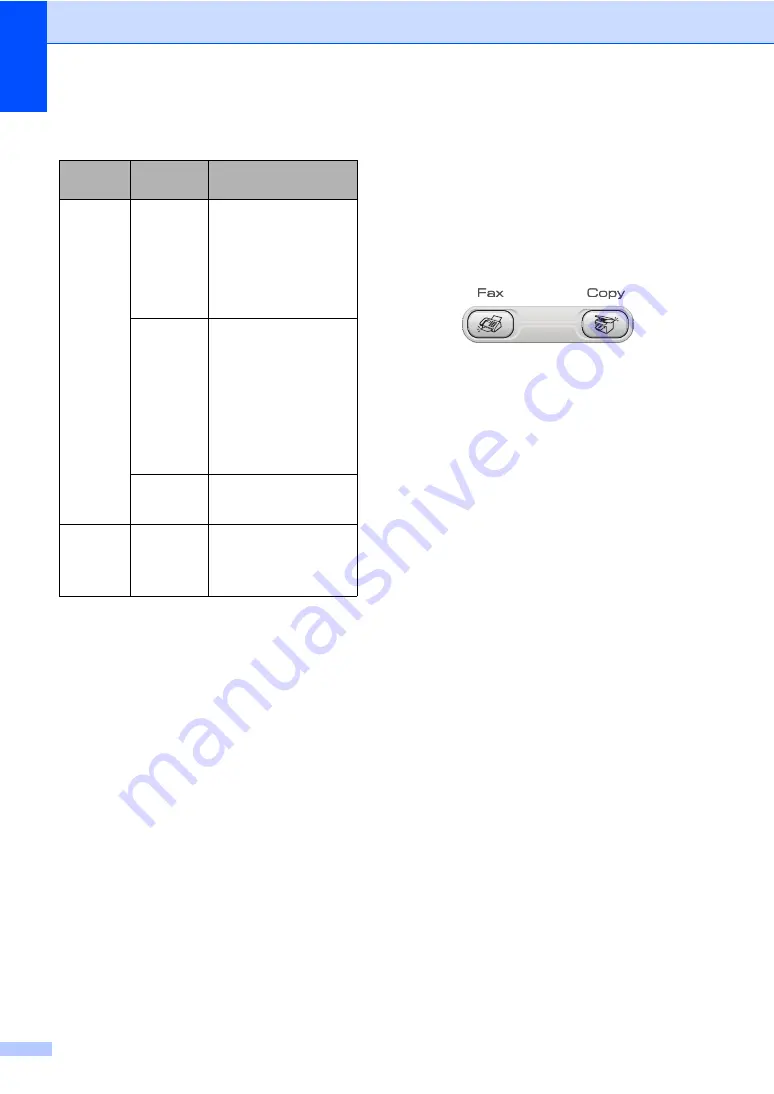
Chapter 3
14
1
You cannot receive a fax with
Start
.
2
You can receive telephone calls by lifting the handset
or using the cordless handset.
3
FAX-1460
4
(FAX-1560) You cannot receive a fax automatically
even if you have set the receive mode to
Fax/Tel
.
5
Should be set before you switch off the machine.
Mode Timer
3
The machine has two temporary mode keys
on the control panel:
Fax
and
Copy
. You can
change the amount of time the machine takes
after the last Copy operation before it returns
to Fax mode. If you choose
Off
, the machine
stays in the mode you used last.
a
Press
Menu
,
1
,
1
.
b
Press
a
or
b
to choose
0 Sec
,
30 Secs
,
1 Min
,
2 Mins
,
5 Mins
or
Off
.
Press
OK
.
c
Press
Stop/Exit
.
FAX-1460 and FAX-1560
On/Off
setting
Receive
mode
Available operations
Fax
Receive:
On
(factory
setting)
Fax Only
Fax/Tel
Fax Receive
Fax Detect
Delayed Fax
Fax Forward
Fax Storage
Remote Retrieval
TAD:Msg
Mgr
Fax Receive
Recording of incoming
messages
Fax Detect
Delayed Fax
Fax Forward
Fax Storage
Remote Retrieval
Manual
Fax/Tel
Fax Detect
Delayed Fax
Fax
Receive:
Off
—
No machine operations
will be available other
than cleaning the print
head.
Содержание FAX-1355
Страница 1: ...USER S GUIDE FAX 1355 FAX 1360 FAX 1460 FAX 1560 ...
Страница 4: ...ii EC Declaration of Conformity under the R TTE Directive ...
Страница 11: ...Section I General I General Information 2 Loading documents and paper 7 General setup 13 Security features 17 ...
Страница 14: ...Chapter 1 4 FAX 1460 1 FAX 1560 1 2 10 6 1 7 8 9 11 13 12 3 5 4 2 10 6 1 7 8 9 11 13 12 3 5 4 ...
Страница 30: ...Chapter 4 20 ...
Страница 72: ...Chapter 12 62 ...
Страница 73: ...Section III Copy III Making copies 64 ...






























