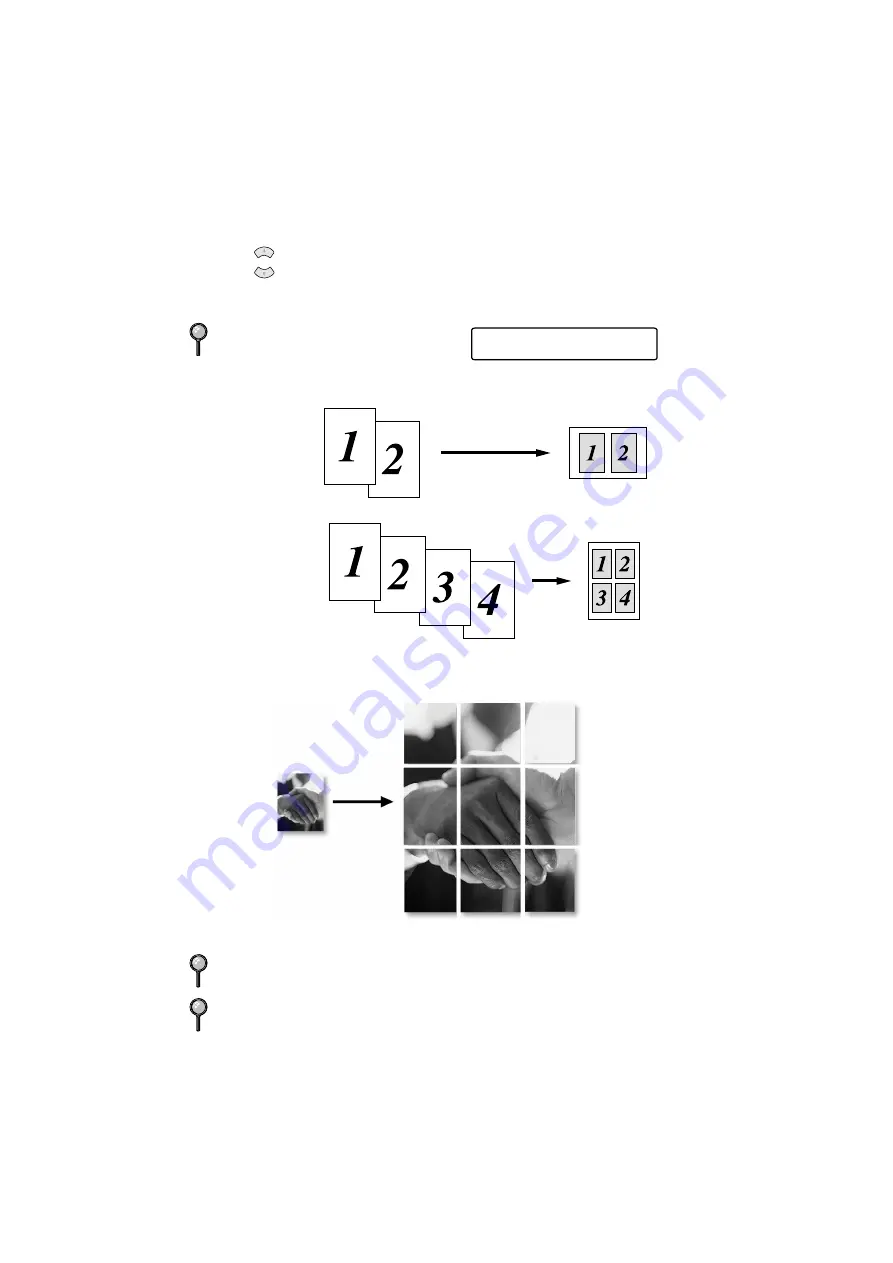
5 - 7
M A K I N G C O P I E S
YL4DCP-1000-FM5.5
4
Press
to select
2 IN 1
,
4 IN 1
,
POSTER
or
OFF
, and then press
Menu/Set
.
5
Press
Copy
.
2 in 1
4 in 1
Poster
You can create a poster size copy of a photograph.
If you selected
2 IN 1
or
4 IN 1
in Step 4,
place the next original on the scanner
glass, and then press
Menu/Set
. After all
originals have been scanned, press
Copy
.
Special Copy Options (2 in 1, 4 in 1 or Poster) are not available with
Enlarge/Reduce
.
Poster is not available for multiple copies and requires using the scanner glass.
or
NEXT:PRESS SET
END:PRESS COPY
Содержание DCP-1000
Страница 1: ... OWNER S MANUAL DCP 1000 version A ...
Страница 16: ...xiv YL4DCP 1000 FM5 5 ...
Страница 137: ...I N D E X I 3 YL4DCP 1000 FM5 5 W warranties Canada vi disclaimer iii USA iv World Wide Web i ...
Страница 138: ...I 4 I N D E X YL4DCP 1000 FM5 5 ...






























