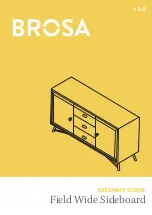Components
A x 12
(Bolt)
B x 1
(Allen key)
Hardware
What you need
Left Leg x 1
Right Leg x 1
Body x 1
Shelf x 2
aa x 2
(Mounting Plate)
bb x 1
(Nylon Strap)
cc x 2
(Screw)
Before you get started, check you have all of the pieces below. If anything’s
missing, please visit
www.brosa.com.au/pages/product-return-and-parts-request
and we’ll sort it out right away.
3
2
1
4
C x 8
(Shelf Support)
Содержание Field Wide Sideboard
Страница 1: ...ASSEMBLY GUIDE Field Wide Sideboard v1 0...
Страница 5: ...Step 3 hinges if needed...
Страница 10: ...Step 8 Enjoy your new storage...