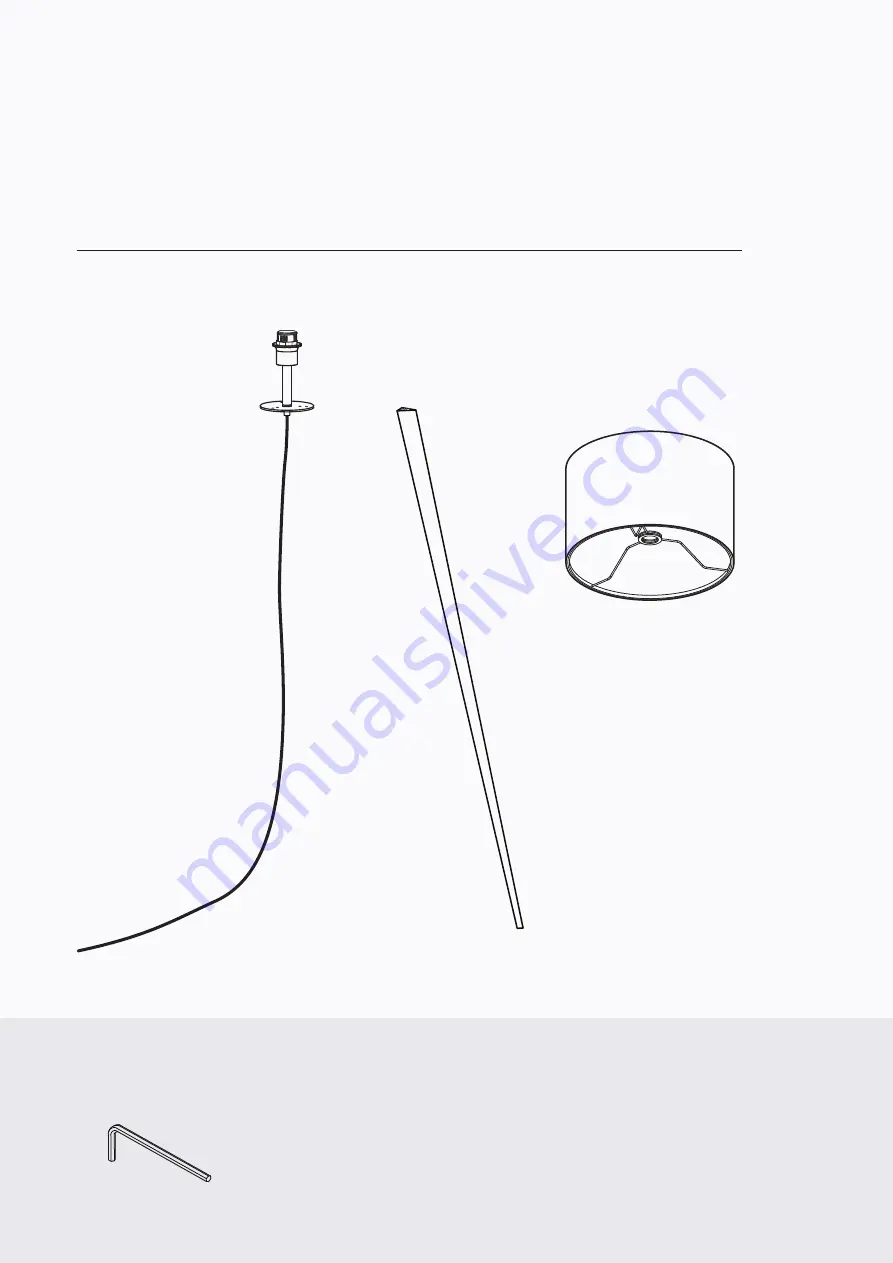
Components
Hardware
Before you get started, check you have all of the pieces below.
If anything’s missing, we’ll sort it out right away. Simply visit:
www.brosa.com.au/pages/product-return-and-parts-request
A
x 1
①
Lamp Holder x 1
②
Leg x 3
③
Shade x 1