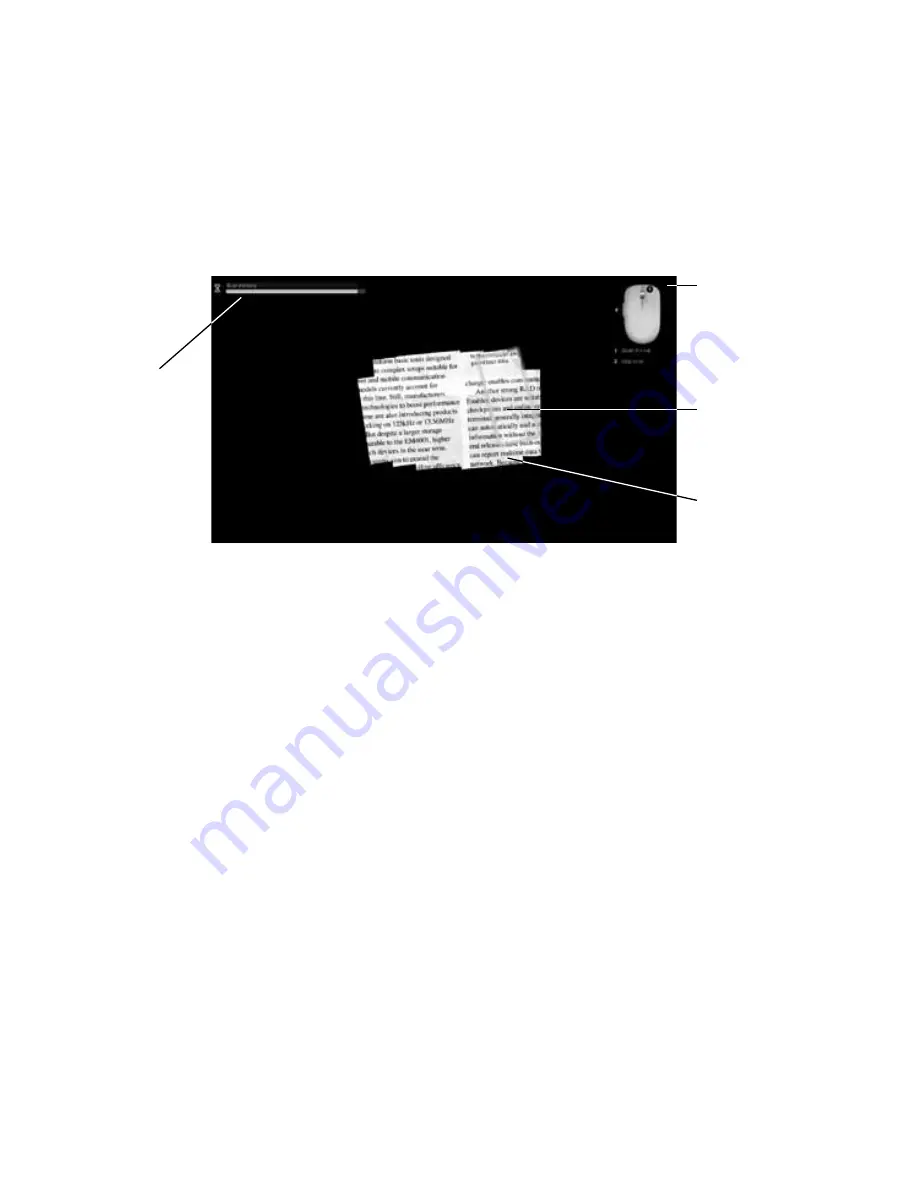
scannInG
1 . Place the scanner mouse on the desired document or photo, then press the
Smart Scan button on the left side of the mouse .
2 . Once the scan program starts, your screen turns black and the image under
where the mouse is positioned is displayed .
3 . Move the scanner mouse side to side to scan the desired area of the document .
Notes:
• do not move the document once you have started scanning.
• Keep Scanner Mouse flat on the document–picking it up will pause scan.
• Scan the entire document in one pass. re-scanning areas (especially with
high resolution settings) will fill the memory more quickly.
Function
description/
mouse wheel,
stop scan
Scan Window
Scan Image
Remaining
available
memory
display
9
Содержание Scanner Mouse
Страница 1: ...Scanner Mouse It s a mouse and a scanner ...
Страница 20: ...Settings 19 ...
Страница 27: ...Notes 26 ...
Страница 28: ...Notes 27 ...
Страница 29: ...Notes 28 ...
Страница 32: ...817873 Find thousands more great ideas online Merrimack New Hampshire USA 03054 800 846 3000 Brookstone com ...

























