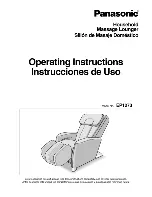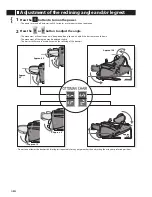17
Adjusting automatic program, localized area program or manual
program settings
Massage programs and selections
Timer button
Default time is at 15 minutes. User is able to change
the timer from a selection of 5, 10, 15, 20, 25 and
30 minutes.
Heat button
Heat function is set to off by default. It is applicable during
any automatic program, localized area program or manual
program. You may also use the heat function on its own.
Air intensity button
The intensity of the air massage starts off at default
level 3. Each time the button is pressed, the intensity will
increase by 1 level. The maximum level is 5. If the program
is changed, the intensity level will reset to its default level.
Massage strength button
The strength of the massage starts at level 3 by default.
(By default, the massage starts at level 2 for Swedish
program and level 1 for Rejuvenate program). Each
time the button is pressed, the strength will increase by
1 level. The maximum level is 5. If the program is changed,
the massage strength is reset to its default level.
Vibration Button
The vibration mode can be switched on or off while any
of the programs are running. User can select from Seat
or Hand area to switch on or off the vibration.
Roller width button
The roller width function can only be activated during
Tapping and Rolling massage mode. By default, the
roller width is set at ‘Mid’. User may change from Narrow,
Mid and Wide roller widths.
Focus button
The focus function can only be activated during
Kneading and Tapping massage mode. When Focus is
selected, user can press the [ ] or [ ] button to set
desired massage position.
79
25
9
0_
IN
S
_u
A
st
ro
2
M
as
sa
ge
C
ha
ir
In
st
ru
ct
io
ns
D
oc
. S
iz
e:
5
.5
”W
x
8
.5
”H
O
ut
pu
t
at
1
00
%
P
rin
ts
1
/0
B
la
ck