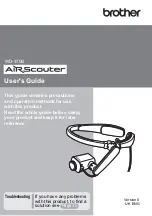Brookstone Flight Force 324457, Руководство пользователя
Пользовательский мануал для Brookstone Flight Force 324457 теперь доступен для загрузки бесплатно на нашем сайте. Этот мануал поможет вам использовать продукт максимально эффективно и безопасно. Скачайте его сейчас с manualshive.com и получите все необходимые инструкции для управления этим устройством.