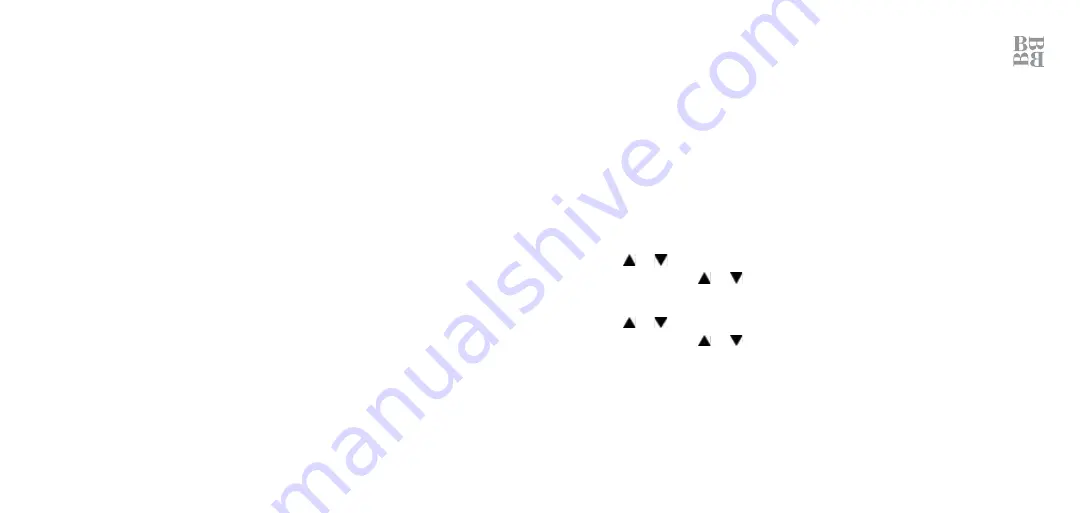
6
clock operation
InsertIng the BatterIes
1. turn the CLoCk bottoM counterclockwise and remove.
2. remove the bAttery CoMPArtMent CoVer.
3. Insert three AAA batteries (not included) according to polarity
indicators inside the compartment.
4. replace the bAttery CoMPArtMent CoVer.
5. replace the CLoCk bottoM and turn it clockwise to tighten.
7
settIng the tIme
1. remove the CLoCk bottoM and slide MoDe LoCk on/oFF to the
“on” position.
2. Press MoDe until the time screen displays. the blue LeD backlight
illuminates for approximately four seconds.
3. Press and hold set. the hour blinks on the display.
4. Press or incrementally until the correct hour displays.
or press and hold or to move at a faster rate.
5. Press set again. the minutes blink on the display.
6. Press or incrementally until the correct minutes display.
or press and hold or to move at a faster rate.
7. Press set again to save your time selection.
Содержание "Bob"
Страница 1: ... Bob 5 in 1 wobble clock ...




























