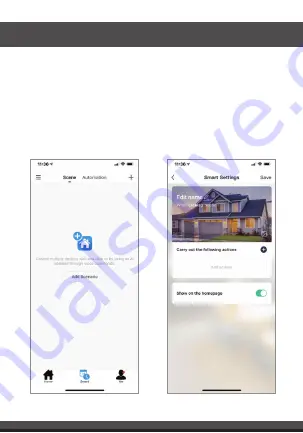
1. The Smart Door/Window Sensor will detect when the
door/window is opened/closed. It will send an alert 3-5
seconds after sensor is triggered.
2. To view alarm recording history click the “HISTORY”
button.
3. To turn off/on push notifications click the “NOTICE”
button. From here you are able to turn on/off
notifications for open/close and low battery.
4. To connect two devices via scene click on “Smart” button
on the bottom center of the home screen. Then click the
(+) symbol at the top right of the screen.
5. Now you can have certain devices carry out actions
based on notifications of other devices.
Содержание BKSSDW
Страница 1: ...FCC ID Z52NAS DS01W0 USER MANUAL SMART DOOR WINDOW SENSOR ...
Страница 4: ...FEATURES Wi Fi connected Sends alerts whenever door window is opened closed Long battery life ...
Страница 9: ...REGISTRATION AND LOGIN 1 Run the Brookstone Smart app from your smart phone 2 Register and login ...



















