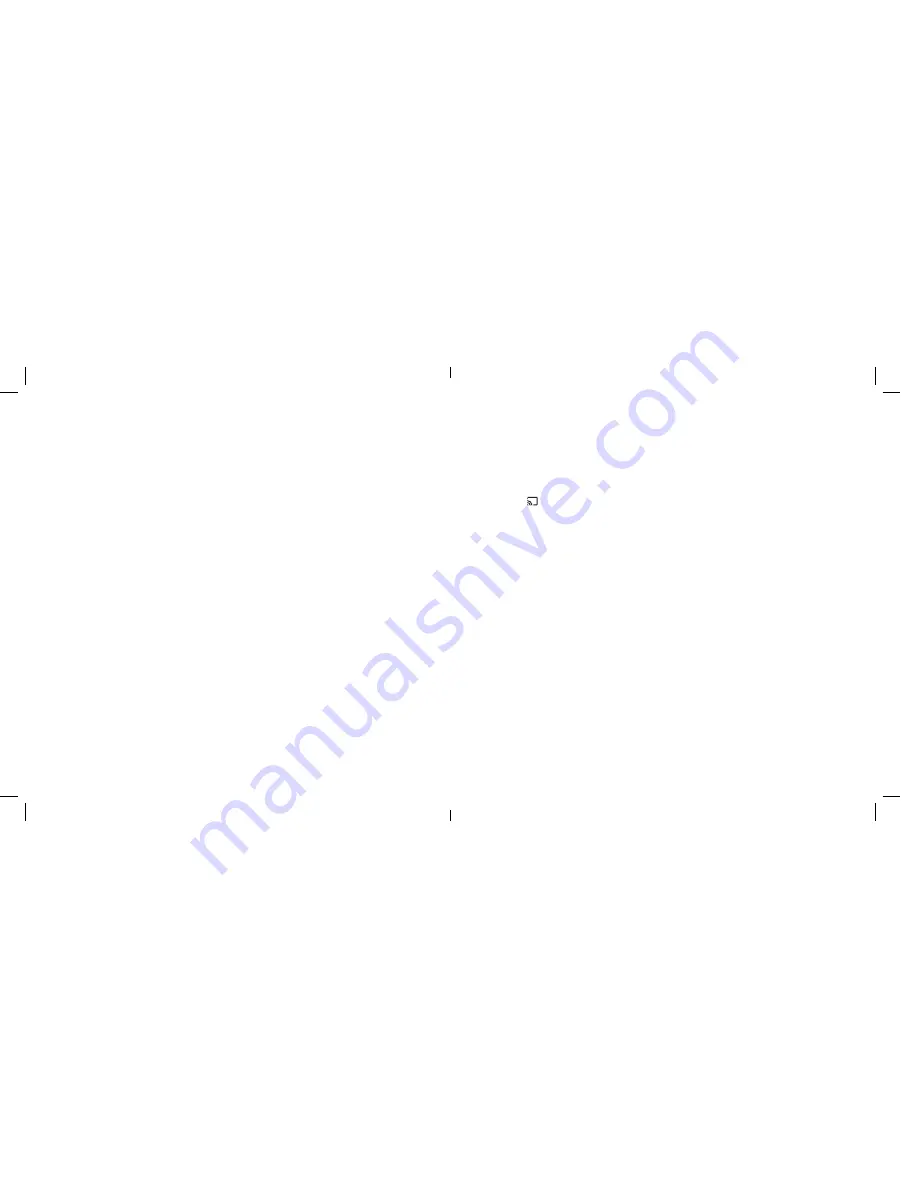
10
11
USING CHROMECAST BUILT-IN
Chromecast built-in is a technology that lets you stream your favorite music, radio or
podcasts from your mobile device to your speakers.
1. After Big Blue 100 has been set up in the Google Home app, tap the Cast
button in any Chromecast-enabled app and select the Big Blue 100.
Consult the Google Home app for a list of apps that are Chromecast-enabled.
2. Audio will stream from the Chromecast-enabled app to Big Blue 100 over Wi-Fi.
The WI-FI MODE LED INDICATOR is solid white to indicate Big Blue 100 is
in Wi-Fi mode. When audio is streaming, the WI-FI STATUS LED INDICATOR will
be solid green. If audio is not streaming, the WI-FI STATUS LED INDICATOR will
flash green.
3. Use on Big Blue 100 to increase the volume. The VOLUME
LEVEL LED INDICATORS show the volume level for 5 seconds.
4. Use VOLUME - on Big Blue 100 to decrease the volume. The VOLUME
LEVEL LED INDICATORS show the volume level for 5 seconds.
POWER
1. Press the POWER BUTTON to turn Big Blue 100 on. The LED ring will turn
on. The WI-FI STATUS LED INDICATOR will be solid yellow, indicating the Big
Blue 100 is in Aux mode (if last mode used was Wi-Fi Casting or Aux) or
the BLUETOOTH
®
MODE LED INDICATOR will flash blue, indicating Big Blue
100 is in Bluetooth
®
mode (if last mode used was Bluetooth
®
).
2. To use Chromecast built-in, refer to the instructions on page 11.
3. To use Bluetooth
®
, refer to the instructions on page 13.
4. To use Aux In, refer to the instructions on page 14.
5. To power off (put Big Blue 100 in stand by mode), press the POWER BUTTON.
Notes:
• Big Blue 100 will go into low power mode immediately if no audio is
streaming in Wi-Fi, Aux or Bluetooth
®
mode. After 20 minutes of no audio
streaming, the Big Blue 100 will go into standby mode. All LED
INDICATORS and LED RING are off in standby mode.
• To wake the Big Blue 100 from standby mode, press the POWER
BUTTON, activate audio using Chromecast built-in, or plug the Aux in cable
into the AUX IN PORT.
318418
Big_Blue_100
Size:5”W
x4.75”H_Output:100%_Prints:1/1,Blk















