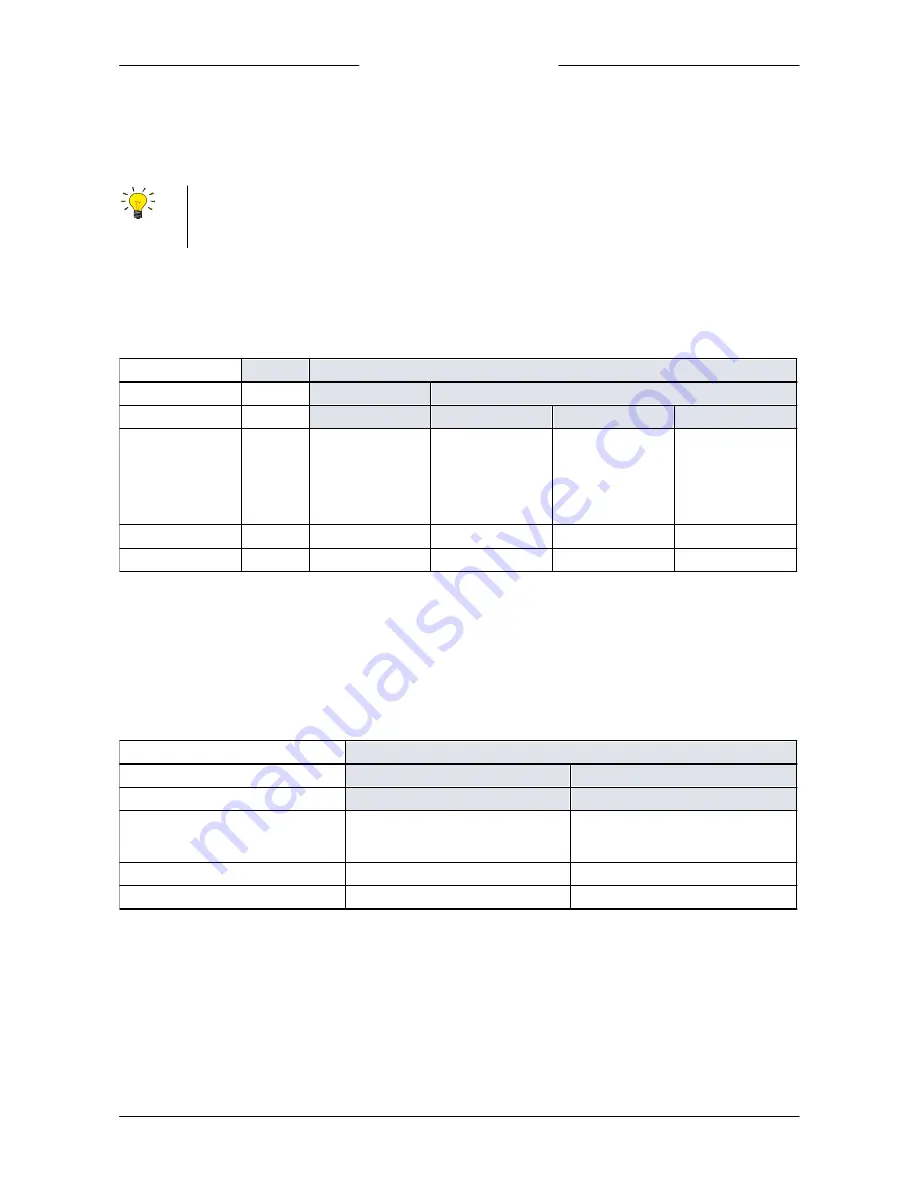
Bronkhorst®
Instruction Manual IQ+FLOW® Series Digital Mass Flow / Pressure Controllers for Gases
9.17.045V
20
3.5.2
Software
When using a pc to communicate with IQ
+
FLOW® instruments only the FLOW-BUS protocol is supported by Bronkhorst®
software. When using Modbus operation, software from third parties, such as LabVIEW, ModScan or a Modbus PLC must be
used to serve as Modbus master.
Note
: an IQ
+
FLOW® instrument set for RS485 FLOW-BUS or Modbus communication will not respond when connecting to
an RS232 configuration. When required press the micro-switch according to the procedure in section 3.3.1 at start-up to
activate the 'Configuration Mode'. The baud rate and bus type are set to 38k4 and RS232 FLOW-BUS (ProPar). For multi-
channel instruments the communication type can be set with the rotary switches.
3.5.3
Slave address, baud rate and parity setup
The IQ
+
FLOW® instrument is configured as specified on order. If there is a need of changing any of the specified settings,
see the tables below for the supported configurations. The default selections are presented in bold.
Single-channel versions
Mode:
Analog
Digital
Interface/medium:
-
RS232
RS485
Bus protocol:
-
Propar
FLOW-BUS
Modbus RTU
Modbus ASCII
Baud rate:
-
9600
19200
38400
57600
115200
187500
400000
9600
19200
38400
56000
57600
115200
9600
19200
38400
56000
57600
115200
Node address:
-
3…125
3…125
1…247
1…247
Parity:
-
None*
None*
None; Even; Odd
None; Even; Odd
In case the baud rate or node address of an IQ
+
FLOW® instrument needs to be changed, this can be done with the micro-
switch or by changing the settings in the 'Configuration Mode'. Other parameters can be changed only in the
'Configuration Mode'. For changing the mentioned parameters with the micro-switch see
Section 4.2.5
. When using the
'Configuration Mode' to change these settings, activate the 'Configuration Mode' by pressing the micro-switch at start-up
according the description in
Section 3.3.1
. In 'Configuration Mode' the baud rate and bus type are set to 38k4 and RS232
FLOW-BUS (ProPar). Change the appropriate parameters as described in
Section 4.2.5
. When finished, deactivate the
'Configuration Mode' using the same procedure. Now the instrument is ready to use in desired configuration with the
adjusted baud rate, node address or parity.
Multi-channel versions (select with rotary switches)
Mode:
Digital
Interface/medium:
RS232
RS485
Bus protocol:
Propar
Modbus RTU
Baud rate:
38400
115200
9600
19200
38400
Node address:
3…99
1...99
Parity:
None*
Even
* Not selectable














































