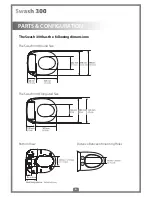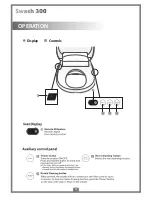17
OPERATION
Selecting/Cancelling Eco Mode
1.
Press and hold the “Rear cleansing” button on the side of the product and plug the seat
back into the electrical outlet. (An alarm will sound and the LED light will turn on.)
2.
Press the “Rear Cleansing”
.
Each time the button is pressed, it alternates between ON and OFF.
a.
If the bell rings once, Eco Mode is ON.
b.
If the bell rings twice, Eco Mode is turned OFF.
3
. To save the setting, press the Power button on the side of the product. If no button is
pressed for 10 seconds, the setting will automatically be saved.
Selecting/Cancelling Silent Mode
1.
Press and hold the “Rear cleansing” button on the side of the product and plug the seat
back into the electrical outlet. (An alarm will sound and the LED light will turn on.)
2.
Press the “Front Cleansing”
.
Each time the button is pressed, it alternates between ON and OFF.
a.
If the bell rings once, Silent Mode in ON.
b.
If the bell rings twice, Silent Mode is OFF. (The seat will now make a “ding” sound
each time a button is pressed on the remote or side of seat.)
3
. To save the setting, press the Power button on the side of the product. If no button is
pressed for 10 seconds, the setting will automatically be saved.
Selecting/Cancelling Seat Sensor Lock Mode
1.
Press and hold the “Rear cleansing” button on the side of the product and plug the seat
back into the electrical outlet. (An alarm will sound and the LED light will turn on.)
2.
Press the “Stop”
ock
Mode. Each time the button is pressed, it alternates between ON and OFF.
a.
If the bell rings once, the Seat Sensor is locked ON.
b.
If the bell rings twice, the Seat Sensor is turned OFF. (Someone will need to be
sitting on the seat in order for the wash functions to work.)
3
. To save the setting, press the Power button on the side of the product. If no button is
pressed for 10 seconds, the setting will automatically be saved.
Содержание S300-EW
Страница 1: ...OWNER S MANUAL S300 EW S300 RW ...
Страница 5: ...3 SAFETY PRECAUTIONS ...
Страница 6: ...4 property damage or product damage used WARNING SAFETY PRECAUTIONS ...
Страница 11: ...9 INSTALLATION ...
Страница 12: ...10 INSTALLATION ...
Страница 13: ...11 INSTALLATION ...
Страница 14: ...12 OPERATION Display Controls A A ...
Страница 15: ...13 OPERATION Quick Reference Guide Remote Control Controls Display A B C ...
Страница 16: ...14 OPERATION Quick Reference Guide Remote Control continued ...
Страница 17: ...15 OPERATION ...
Страница 18: ...16 OPERATION 1 cleansing is operating the cleansing function will stop ...
Страница 20: ...18 SPECIFICATIONS 800W ...
Страница 21: ...19 MAINTENANCE ...
Страница 22: ...20 MAINTENANCE TROUBLESHOOTING vertical 1 2 ...
Страница 26: ...24 ...
Страница 28: ...1218189 002 ...