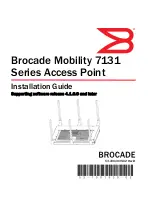Brocade Mobility 7131 Series Access Point Installation Guide
5
53-1001935-02
Chapter
2
Hardware Installation
A Brocade Mobility 7131 Access Point or Brocade Mobility 7131N Access Point
installation includes mounting the access point, connecting the access point to the
network, connecting antennae and applying power. Installation procedures vary for
different environments.
Both a Brocade Mobility 7131 Access Point and Brocade Mobility 7131N Access
Point have the following port designations:
•
GE1/POE - LAN port
•
GE2 - WAN Port
Precautions
Before installing a Brocade Mobility 7131 Access Point and Brocade Mobility 7131N
Access Point, verify the following:
•
Do not install in wet or dusty areas without additional protection. Contact a
Brocade representative for more information.
•
Verify the environment has a continuous temperature range between -20° C to
50° C.
Package contents
Check package contents for the correct model of the Brocade Mobility 7131 Access
Point or Brocade Mobility 7131N Access Point and applicable accessories. Each
available configuration (at a minimum), contains:
•
Brocade Mobility 7131 Access Point or Brocade Mobility 7131N Access Point
(accessories dependent on SKU ordered)
•
Brocade Mobility 7131 Series Access Point Installation Guide
(this guide,
supporting both Brocade Mobility 7131 Access Point and Brocade Mobility
7131N Access Point models)
•
Wall mount screw and anchor kit
Содержание Mobility 7131 Series
Страница 11: ...Site preparation 1 4 Brocade Mobility 7131 Series Access Point Installation Guide 53 1001935 02...
Страница 18: ...Mounting the access point 2 Brocade Mobility 7131 Series Access Point Installation Guide 11 53 1001935 02...
Страница 33: ...LED indicators 2 26 Brocade Mobility 7131 Series Access Point Installation Guide 53 1001935 02...
Страница 49: ...Where to go from here 3 42 Brocade Mobility 7131 Series Access Point Installation Guide 53 1001935 02...
Страница 64: ......