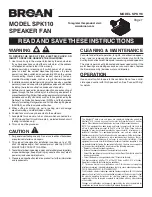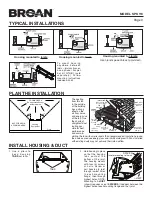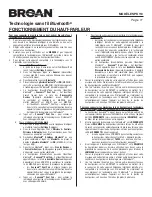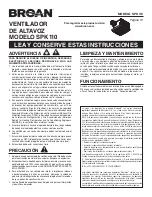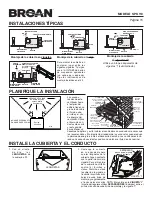MODEL SPK110
Page 2
INSTALL SPEAKER INTO HOUSING
2. Partially install (2) #8-32 x 5/8 screws (Included in parts
bag - discard short screws and metal bracket) into threaded
holes in
SPEAKER BRACKET
- only so ends of screws are
flush with bottom surface of speaker bracket. Note: Installing
screws below flush will make the next couple of steps difficult.
3. Insert speaker into fan housing. Make sure
SPEAKER
BRACKET
hooks over edge of
BRACKET OPENING
.
4. Make sure rear surface of speaker is located as close to
wall of fan housing as possible.
5. Turn
#8-32 X 5/8” SCREWS
(partially installed in Step
2) until they make contact with
FAN PARTITION PLATE
.
Alternately tighten both screws. DO NOT OVERTIGHTEN.
NOTE:
Screws are designed to raise and tighten speaker
bracket against motor bracket. Screw heads may or may
not contact speaker bracket when tight.
6. Insert
SPEAKER PLUG
into power receptacle where
motor plug was disconnected.
7. Connect
FAN MOTOR PLUG
into
SPEAKER WIRE
RECEPTACLE
.
SPEAKER PLUG
1. Disconnect
FAN MOTOR PLUG
.
BRACKET
OPENING
FAN PARTITION
PLATE
#8-32 X 5/8”
SCREWS
#8-32 X 5/8”
SCREWS
FAN MOTOR PLUG
SPEAKER WIRE
RECEPTACLE
FAN MOTOR
PLUG
Video instruction for speaker installation are also available
at: www.broan.com
SPEAKER
BRACKET
SPEAKER
BRACKET
Содержание SPK110 SPEAKER FAN
Страница 19: ...MODEL MODÈLE MODELO SPK110 Page Página 19 ...