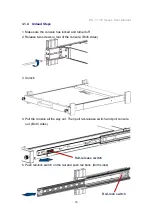Отзывы:
Нет отзывов
Похожие инструкции для EC 19 Series

Master-IT StreamLine SL-01
Бренд: ConnectPRO Страницы: 12

SMD2480CS
Бренд: Sharp Страницы: 8

KB-6015KK
Бренд: Sharp Страницы: 4

Insight Pro KB-6015K
Бренд: Sharp Страницы: 4

SMD2480CS
Бренд: Sharp Страницы: 24

KB-6524PS
Бренд: Sharp Страницы: 24

KB-6021MK
Бренд: Sharp Страницы: 24

KB-6002L
Бренд: Sharp Страницы: 24

Insight Pro KB-6015K
Бренд: Sharp Страницы: 24

KB-6524PS
Бренд: Sharp Страницы: 36

KB-6021MK
Бренд: Sharp Страницы: 44

KB-6015KK
Бренд: Sharp Страницы: 44

KB-6014LW
Бренд: Sharp Страницы: 44

SMK 920
Бренд: Advantech Страницы: 20

W30SDEI
Бренд: Fisher & Paykel Страницы: 18

EC 17
Бренд: Broadrack Страницы: 3

RP-W119
Бренд: Cyber View Страницы: 16

NS117
Бренд: Cyber View Страницы: 24