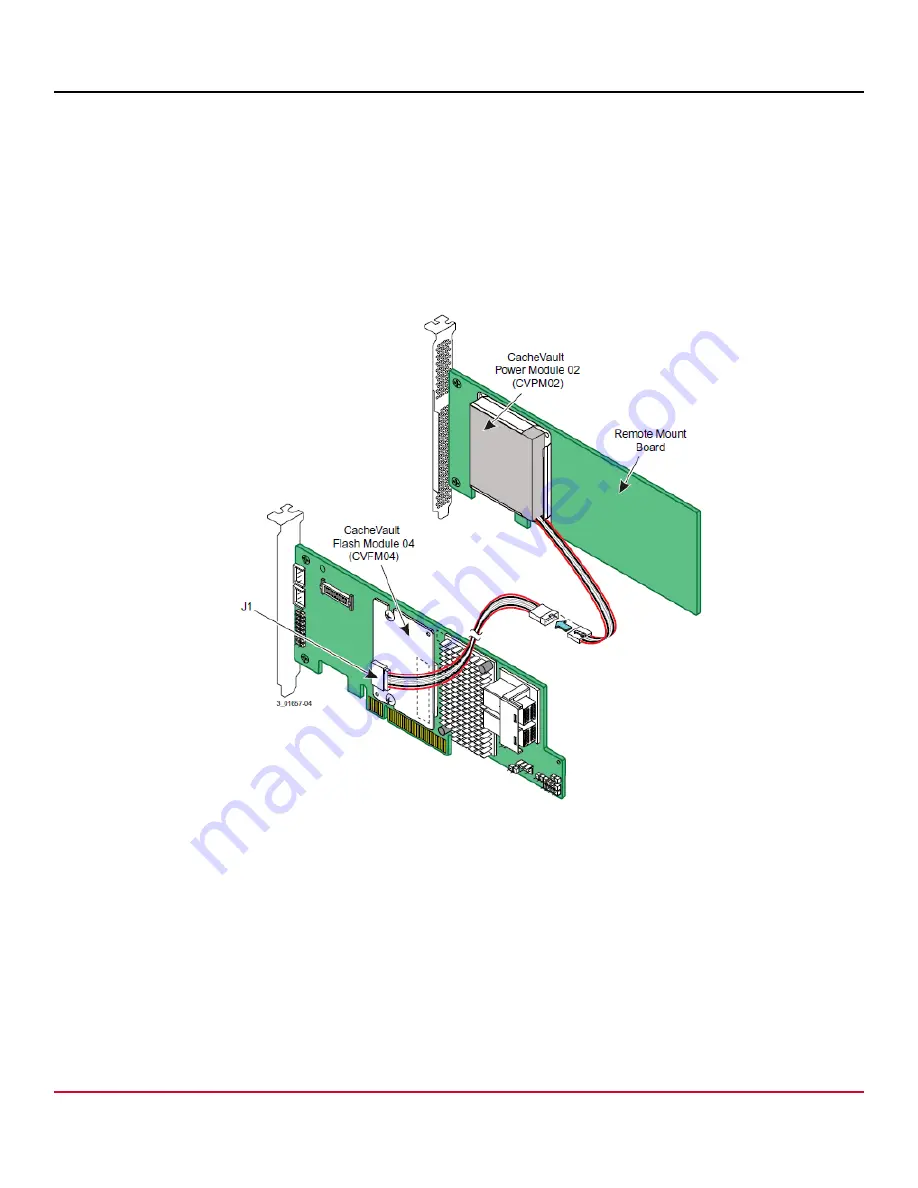
CVPM02, CVPM05, CVFM04 User Guide
CVPM02, CVPM05 Power Modules | CVFM04 Cache Module
Connecting the CVFM04 Module to the Remote CVPM02 Module
Follow these steps to connect the CVFM04 module on a MegaRAID SAS 9361 controller by cable to the remote CVPM02
module. Use the same steps for other supported MegaRAID controllers.
1. Ground yourself, and make sure that the system is grounded.
2. Remove the cable included in the MegaRAID controller box.
3. Insert one 9-pin cable connector on the cable into the 9-pin J1 connector on the CVFM04 module, as shown in the
following figure.
Figure 5: Connect the CVFM04 Module on a MegaRAID Controller by Cable to the Remote CVPM02 Module
4. Insert the other 9-pin cable connector into the 9-pin connector on the remote CVPM02 module.
Align the cable connectors to make sure they are connected correctly.
Installing the MegaRAID Controller and Remote Mount Board in the Motherboard
Follow these steps to install your MegaRAID controller and the remote mount board in the motherboard.
1. Make sure that the power to the chassis is turned off, the power cords are unplugged, and the chassis is grounded and
has no AC power.
2. Install the MegaRAID controller in the computer in the PCIe slot, as shown in the following figure.
This controller is a PCIe x8 card, and it can operate in x8 or x16 slots. Some PCIe slots, however, support only PCIe
graphics cards; if a controller is installed in one of these slots, the controller will not function. Refer to the guide for
your motherboard for information about the PCIe slot.
Broadcom
CVPM02-05-CVFM04-UG101
12
Содержание CVFM04
Страница 22: ......






















