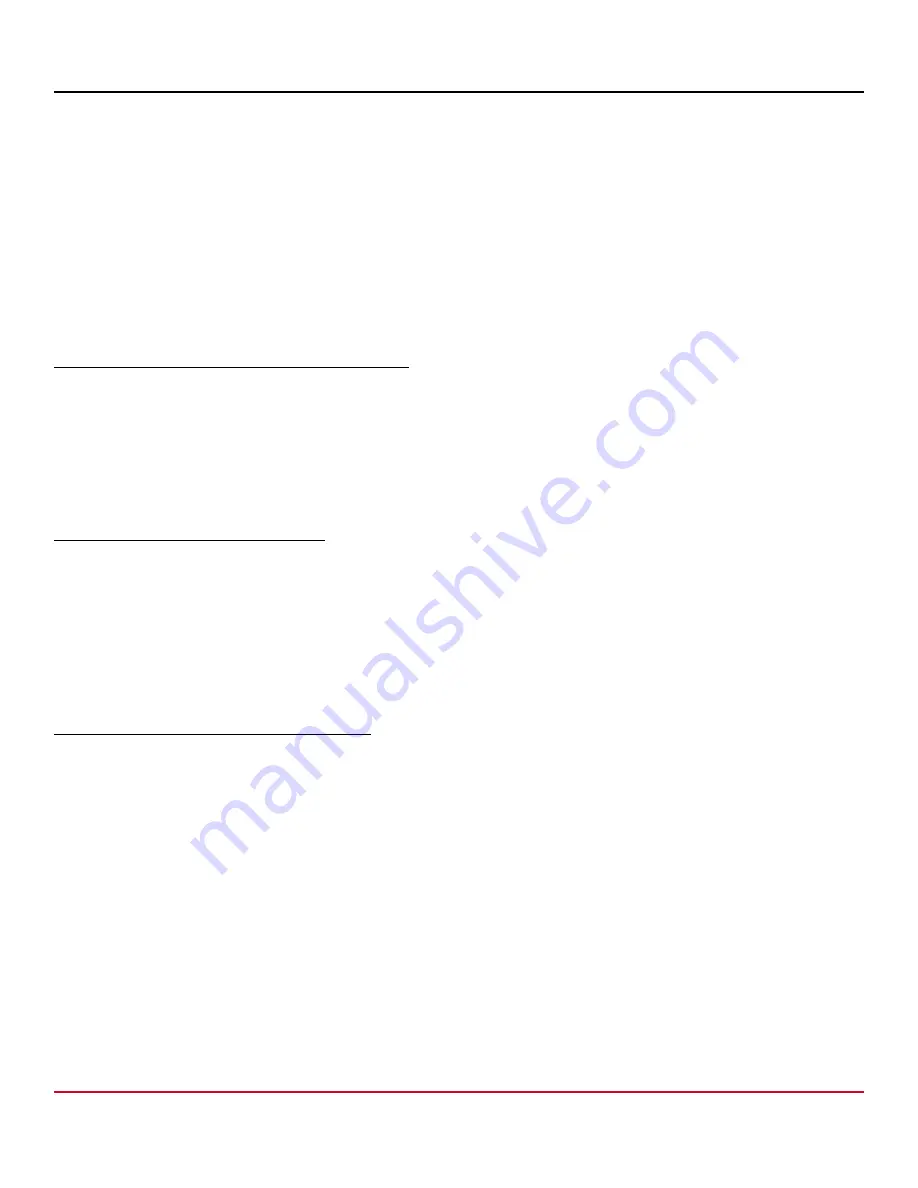
G730-Install-IG100 Installation Guide
Brocade
®
G730 Switch Hardware Installation Guide
•
Check the power supply LEDs. See
to interpret the meaning of LED operation.
•
In Web Tools, click the
Power Status
icon.
•
Enter the
psShow
command at the prompt to display the power supply assembly status, as shown in the following
example:
Device:admin> psshow
Power Supply #1 is OK
Power Supply #2 is OK
Power Supply Assembly Task Guide
You can perform an easy set of steps to install or replace a power supply assembly or to replace both power supply
assemblies. By default, the power supply assemblies are installed in the device.
Installing an Additional Power Supply (Hot-Install)
If your device is up and running with a single power supply assembly and you want to install an extra power supply,
complete the following steps:
1. Insert the new power supply assembly.
2. Plug in the power cord to the power supply assembly and the power source.
3. Turn on the power source.
4. Verify the power supply assembly OK and FAIL status LEDs.
Replacing a Power Supply (Hot-Swap)
If your device is up and running with two power supply assemblies, but one of them must be replaced, complete the
following steps:
1. Power down the source for the power supply assembly being replaced.
2. Remove the power supply assembly.
3. Insert the new power supply assembly.
4. Power on the source for the new power supply assembly.
5. Verify the power supply assembly OK and FAIL status LEDs.
Replacing Both Power Supplies (Cold-Swap)
If your device is up and running with both power supply assemblies and you want to replace both of them, complete the
following steps:
1. Shut down the system using the
sysShutdown
command.
2. Power down both power supply assemblies.
3. Remove the power supply assemblies being replaced.
4. Insert the new power supply assemblies.
5. Power on the power supply assemblies.
6. Verify the power supply assembly OK and FAIL status LEDs.
Time and Items Required
Installing or removing and replacing a power supply assembly should require less than 5 minutes to complete.
The following items are required to replace a power supply assembly:
•
New power supply assembly (must have the same airflow direction as the power supply assembly being replaced)
G730-Install-IG100
68
Содержание Brocade G730
Страница 94: ......






























