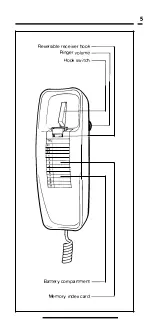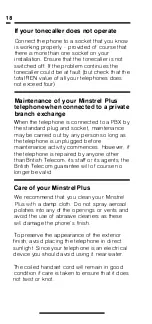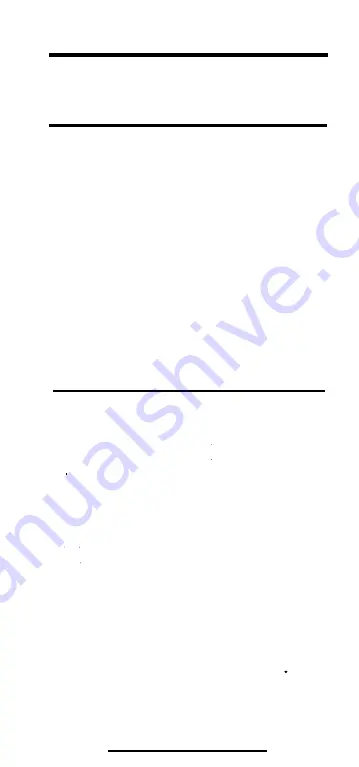
10
Using your phone
-
Answering a phone call
When the telephone rings, simply lift the
receiver and speak into the mouthpiece.
Making a phone call
Lift the receiver. You will hear the
dialling tone.
key the number by pressing the buttons
on the numeric keypad.
When the call is finished, hang up
the receiver.
You can also dial a number using the memory
features described on the following pages.
If you are using the telephone in a
wall-mounted position, you must ensure
that the handset is replaced firmly in
order to disconnect the line.
Changing the signalling mode during
a call
When the s1gnall1ng mode 1s set to
LO
(pulse
dialling), you can start dialling a number
using the pulse dialling method and then
change to
MF
(Touchtone dialling) at some
point by pressing the button marked* and
labelled
MF.
This 1s useful for new services such as 'Home
Banking' for remote data entry using
MF
tones.
When you replace the handset the phone
returns to
LO
dialling mode.