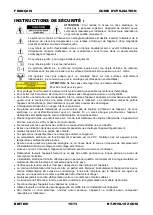ENGLISH
OPERATION MANUAL
BRITEQ
®
5/73
BT-W19L10 ZOOM
No: output stays on during pan/tilt movements.
Yes: output shuts off during pan/tilt movements.
S
elect “
Bl.O. P/T Moving
” and press ENTER
Use DOWN / UP buttons to select Yes or No.
Press the ENTER button to save.
To return without any change or go to a previous menu, press the MENU button.
White balance
Allows the user to fine tune the three colors to achieve the perfect white
S
elect “
White balance
” and press ENTER: the head will be positioned to light up the ceiling in white color.
The display shows the actual values for RED, GREEN and BLUE. (by default all values are set to 255)
Use DOWN / UP buttons to select a color and press ENTER.
Use DOWN / UP buttons to adapt the values.
Press the ENTER button to save.
When all values are set, press MENU to return to the previous menu.
Cooling Mode
By default this option is set to “auto” but in some cases (like theater) the projector should be as quite as
possible. In those cases you can set cooling mode to “low” to reduce fan noise. In that case, when the unit
becomes too hot, the fan speed will not increase but the light output will be reduces to protect the LEDs
against excessive temperatures.
Auto: Fan is temperature controlled, speed increases with higher temperatures.
Low: Fan turns at low speed, output decreases with higher temperatures.
S
elect “
Cooling Mode
” and press ENTER
Use DOWN / UP buttons to select Auto or Low.
Press the ENTER button to save.
To return without any change or go to a previous menu, press the MENU button.
Dimmer Curve
This function provides four dimming options to choose from:
Mode 1
(LINEAR): light output varies linearly with the DMX value
Mode 2
(SQUARE LAW ): light output can be adjusted more accurately for low DMX values
Mode 3
(INVERSE SQUARE LAW): light output can be adjusted more accurately for high DMX values.
Mode 4
(S-CURVE): light output can be adjusted more accurately for both high and low DMX values.
S
elect “
Dimmer Curve
” and press ENTER
Use DOWN / UP buttons to select one of the dimmer curves.
Press the ENTER button to save.
To return without any change or go to a previous menu, press the MENU button.
Blackout Mode
Determines how the projector should behave when the DMX-signal is lost.
Blackout mode:
when no DMX-signal is detected, the unit goes in blackout and waits for the DMX-signal.
Freeze mode:
when no DMX-signal is detected, the unit freezes with the latest dmx values received and
waits for the DMX-signal.
S
elect “
Blackout Mode
” and press ENTER
Use DOWN / UP buttons to select Freeze or Blackout.
Press the ENTER button to save.
To return without any change or go to a previous menu, press the MENU button.