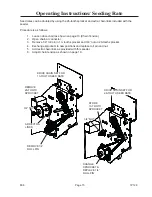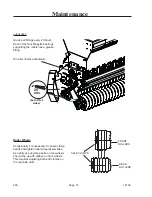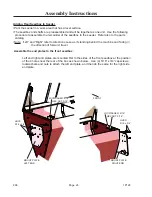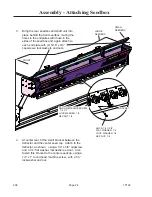1P128
TO PROGRAM METER
1. Press function button to scroll to pulses screen.
2. Enter the number of pulses for the model as listed on page 2 using the up or down but-
tons.
3. Press function button to set pulses. (If screen goes blank before you press the function
button, repeat steps 1 & 2).
4. Press function button to scroll to width screen.
5. Enter the width of seeder for the model as listed on page 2 using the up or down buttons.
6. Press the function button to set width. (If screen goes blank before you press the function
button, repeat steps 4 & 5).
7. Press function to scroll through screens to check that the correct pulses and width have
been
entered.
TO ENTER PASSWORD
1. Press function button to scroll to pass screen.
2. Pick a number and enter it by using the up or down buttons.
3. Press function button to set password; number screen will show (set): Record number - it
is required if you need to disable password.
4. Let screen go blank - password is now entered.
TO DISABLE PASSWORD
1. Press function button to scroll to pass screen - will show (ent).
2. Use up or down button to enter password (number).
3. Press function button to scroll around to pass screen again. Number entered in step 2 will
appear.
4. Press up or down button to enter 0.
5. Press function button; (dis) will appear. Password is now disabled.
Operating Instructions/ Acre Meter
806
Page 13
Содержание TURFMAKER Junior SLP2041
Страница 2: ...1P128 ...
Страница 4: ...1P128 ...
Страница 24: ...1P128 806 Page 22 ...
Страница 25: ...1P128 SECTION II Optional ADDITION OF REAR SEED BOX 806rev7 14 08 Page 23 ...
Страница 39: ...1P128 ...
Страница 40: ...1P128 ...
Страница 41: ......