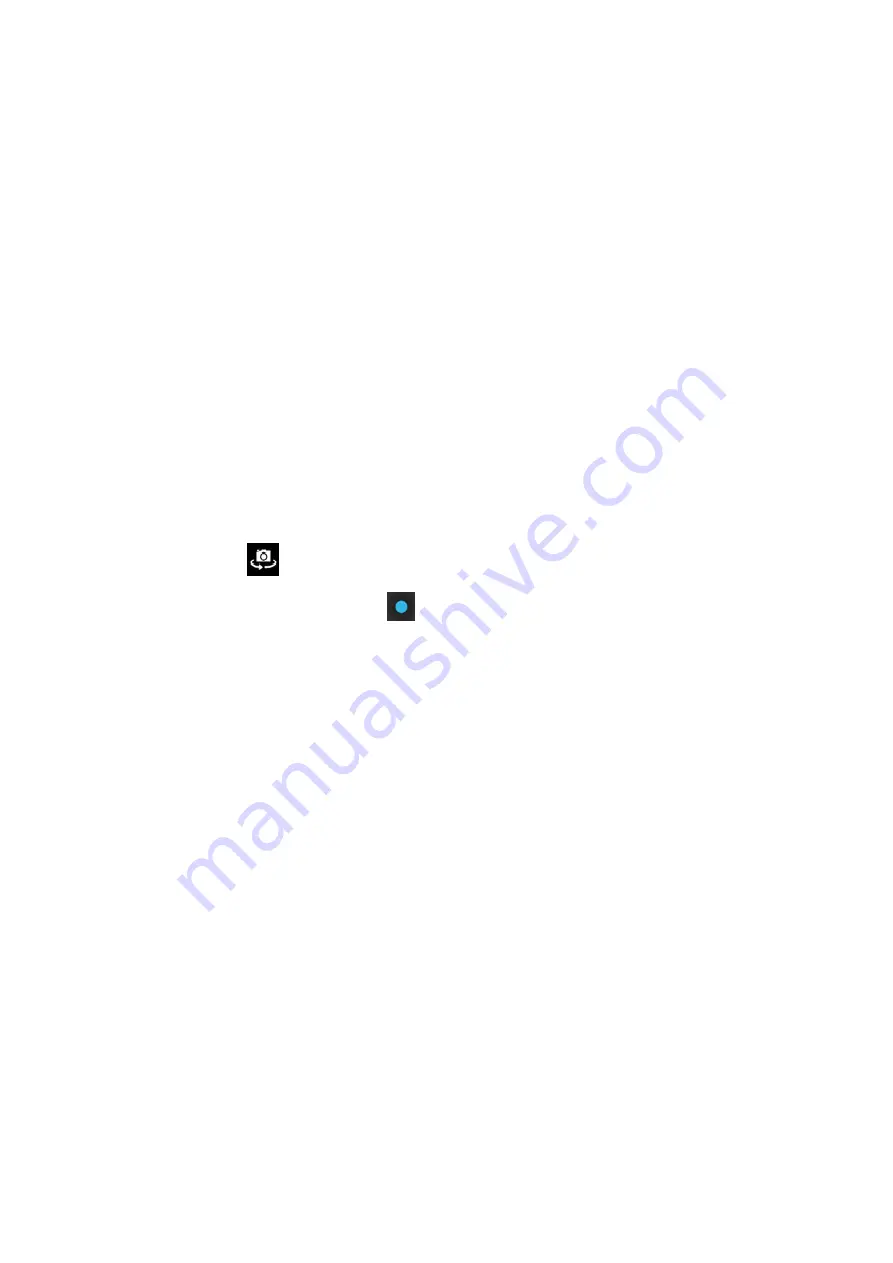
18
You can execute the following operations:
1. Set a picture as Contact icon or Wallpaper
2. Cut pictures
3. Share a picture using Bluetooth, Messaging, Email
4. Use video
After shooting video, you can view it or share it with friends.
5. Play videos: In the gallery screen, touch the video album, then touch
the video you want to watch so start playing the video. Touch screen will
display the player control keys.
CAMERA
Prepared in advance: Installed before using the camera or video camera
memory card. All the photos taken by camera phone or video will be
stored in the memory card.
Turn on the camera: Open the main application interface, touch the
camera. If you want to photography, sliding control is switched to the
shooting mode.
Touch the icon
switch taken before and after.
Take a picture: Touch the icon
After shooting the photo automatically
to the camera time for the file name, save to library default camera
pictures folder. Touch the preview pane button to view photos. Touch the
Settings button on the interface of the camera to select camera settings.
In the camera viewfinder mode, press the Menu key, you can choose to
video camera, take picture, panoramic photo, Multi-angle shooting.
MESSAGING
Important: The phone's messages to each other's numbers for the title,
recorded in a similar chat "session" is stored, instead of the usual folder
structure. Which the blue dialog box information is received by the
machine messages, green dialog box displays information messages from
the machine.
Send SMS:
1. APPS>Messaging
,
touch the icon of writing to compose new message.
2. Write message: Click the "receiver" input box to start the input method,
click the "type message" input box to start the Input Method and you can
input characters.
Touch the icon to sending the edited information.
Touch the icon to enter the "people" select contacts.
Send MMS: The new message, the message defaults to SMS, when
Содержание BPHONE-470DC-A
Страница 1: ...BPHONE 470DC A Manual de Instrucciones...
Страница 9: ...8 BPHONE 470DC A Instruction Manual...

















