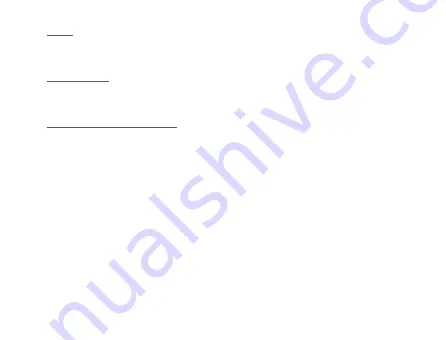
Page 14
BrickHouse Security User’s Guide
LED: for recording in a dark environment, infrared night vision will
automatically turn on.
PIR Trigger: When body heat is detected the device will begin to
record video.
Voice-Trigger Sensitivity: Set to High will pick up the lightest sound
that will trigger recording. Set to low will pick up normal sound to
trigger recording.
Vibration-Trigger Sensitivity: Set to High, the lightest vibration will
trigger recording. Set to low will pick up normal vibration to trigger
recording.
Vibration Trigger Standby Mode: Device will be completely off until
vibration is detected. Standby mode saves power to the battery
and can last up to six months.
Содержание Camscura Lux
Страница 1: ...Page 1 BrickHouse Security User s Guide Camscura Lux Night Vision Hidden Camera User s Guide ...
Страница 4: ...Page 4 BrickHouse Security User s Guide ...
Страница 5: ...Page 5 BrickHouse Security User s Guide ...
Страница 6: ...Page 6 BrickHouse Security User s Guide Top of Device Side of Device ...
Страница 19: ...Page 19 BrickHouse Security User s Guide Camscura Lux External Device ...
Страница 30: ...Page 30 BrickHouse Security User s Guide WWW BRICKHOUSESECURITY COM ...















































