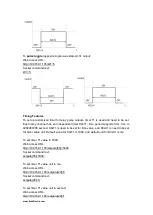www.BrickElectric.com
5. Auto ping and reboot mode
Auto ping is an automatic system for rebooting IP equipment without human intervention.
Auto ping works by running a pre-set commands sequence when a device becomes
unresponsive to IP pings. You can input customized pre-set commands sequence to
realize flexible action according to your requirement, like power cycling or specific timing
functions.
BEM105 has a
2 independent auto ping channels watchdog
which can monitor 2
external servers/controllers on network at the same time. Auto ping monitor channels
are completely independent from relay channels, you can map either one or both relay
channel to each auto ping channel freely.
To use auto ping function, you need to follow these steps:
(1). Assign auto ping mode select, default is fixed IP mode.
(2). Configure Fixed IP or Domain Name, default is your gateway IP.
(3). Configure programmable reboot sequence, default is no action.
(4). Set time between pings, default is 5 seconds.
(5). Set max ping failures before reboot, default is 3 failures.
(6). Set delay time after reboot actions, default is 20 seconds.
(7). Start auto ping function, default is not start.
(1). Auto ping mode select
Two modes are available for auto ping function:
1.Fixed IP Mode (mode 0).
In Fixed IP Mode, you can set fixed IP address for auto ping.
2.Name Server Mode (mode 1).
In Name Server Mode, you can set a domain name for auto ping, and auto ping function
will get actual IP address from your DNS server.
Change mode to Fixed IP Mode (mode 0) for auto ping:
Auto Ping Channel 1:
Web access URL:
http://192.168.1.105/setpara[149]=0
Socket command text:
setpara[149]=0;
Auto Ping Channel 2:
Web access URL:
http://192.168.1.105/setpara[150]=0
Socket command text:
setpara[150]=0;
Содержание BEM105
Страница 7: ...www BrickElectric com Fig 1 3...