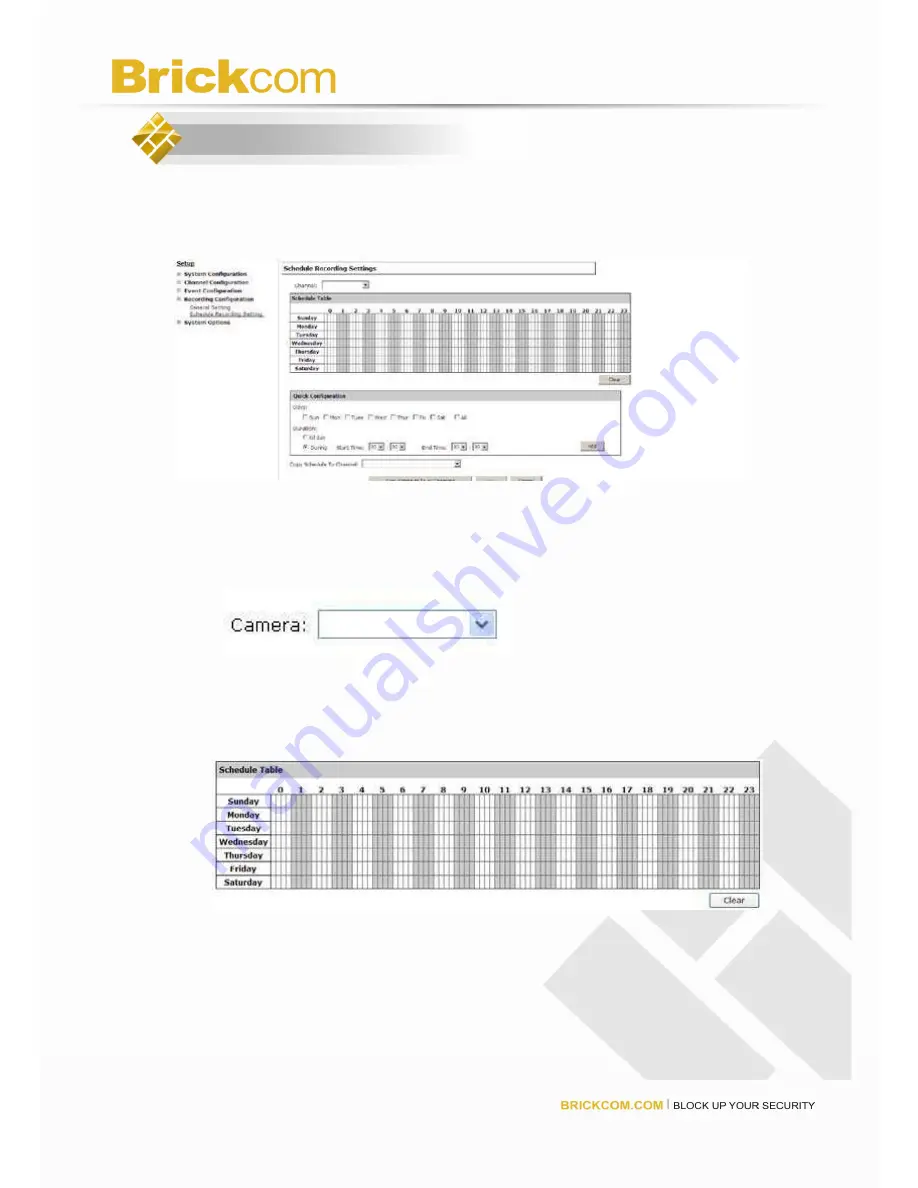
24
9. Schedule Recording Setting
Users can use Schedule Recording Settings to define the time range of the scheduled
recording for all channels.
To configure a schedule recording
1. Select a camera from the “Camera” drop-down menu.
2. Use the Schedule Table to specify times for scheduled recordings. Each cell represents
fifteen minutes of time. Click one or more boxes to omit consecutive recording.


















