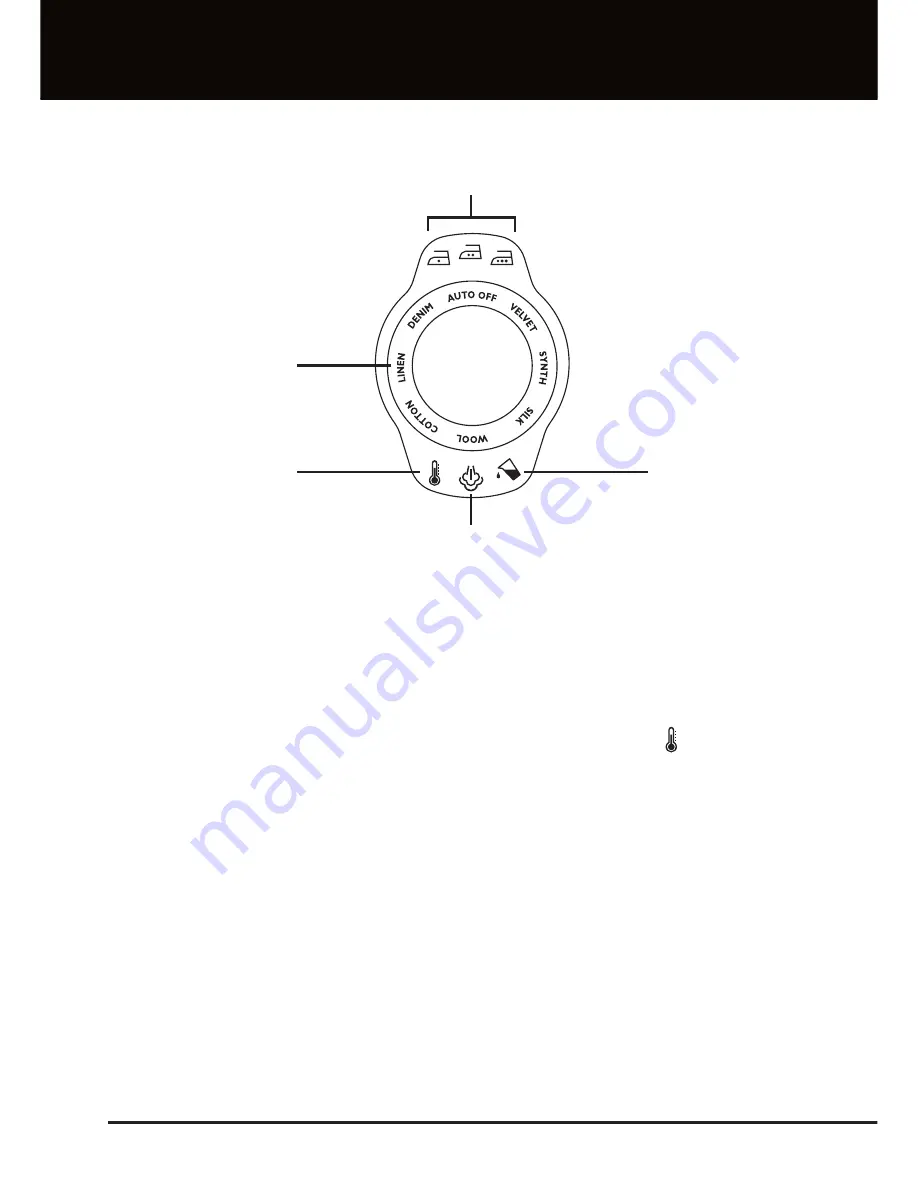
6
The backlit temperature display allows you to select from seven fabric types by using the
temperature select button.
The temperature select button can be moved forwards (towards the front of your iron) or
backwards (towards the heel of your iron).
For example, to select the COTTON setting:
1.
Move the temperature select button forwards several times until COTTON is
selected. Each time you move the temperature select button, your iron will beep and
a different fabric setting will be selected.
2. Your iron will begin to heat up and the temperature indicator icon (
) will flash. The
handle of your iron will light up blue.
3. When the selected temperature has been reached, your iron will beep once, the
temperature indicator icon will stop flashing and the handle will light up red.
4.
To decrease the temperature of your iron (e.g from COTTON to SILK, move the
temperature select button backwards until SILK is selected.
IMPORTANT:
When the fabric type is changed from one that requires a high
temperature to one that requires a lower temperature (e.g. from COTTON to SILK),
the temperature indicator icon will start to flash and the handle illumination will turn
to blue. This indicates that your iron is cooling down to the new setting. To ensure
that your iron has cooled to the selected temperature and is not too hot, wait until
your iron beeps once, the temperature indicator icon stops flashing and the handle
illumination has turned to red before ironing.
display
Temperature indicator
Fabric types
Dry water tank icon
‘Dot’ setting
Steam icon
Содержание vin276
Страница 1: ......
















