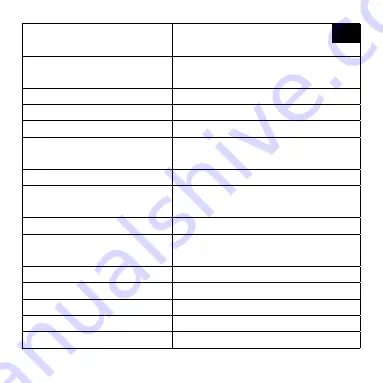
EN
17
Exposure
2/ 1,6/ 1,3/ 1/ 0,6/ 0,3/ 0/
-0,3/ -0,6/ -1/ -1,3/ -1,6/ -2
White balance
Auto/ Sunny/ Cloudy/ Artificial light/
Neon light
Colour
Colour/ black and white/ Sepia
ISO
Auto/ 100/ 200/ 400
Delete
Delete last picture / Delete all pictures
File protection
Lock current/ unlock current / Lock all/
unlock all
Date / Time
Set the current date and time
Power saving mode (automatic
shutdown)
Off/ 1min/ 2min/ 3min/ 5min/ 10min
Menu button sound
Off/ On
Language
Deutsch, English, Español, Français,
Italiano, Português, Polski
Frequency
50Hz/ 60Hz
TV Mode
NTSC/ PAL
TV Out
Off/ On
Screensaver
Off/ 30s/ 60s/ 3min/ 5min
Car Mode
Off/ On


















