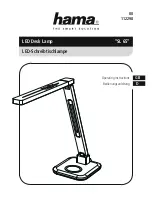8 / 28
3. Move ON/OFF toggle switch to position 'I' to operate the device by battery and to turn on the
device.
4. Move ON/OFF toggle switch to position '0' to turn off the device.
*not included
8 Lighting settings
1. Turn the brightness adjustment knob to set the desired brightness.
Only for bicolor models:
2. Turn colour vtemperature adjustment knob to set the desired colour temperature (3,200 to 5,600
K, stepless).
9 Changing the lighting angle
1. Carefully loosen the locking knobs on both sides of the U-mount.
2. Move the light to the desired angle.
3. Hand-tighten the locking knobs again.
DANGER! Allow the housing surface to cool down before touching it! Touching hot components
can cause serious burns.
WARNING! Hold the light when the locking knobs have been loosened to avoid damage to the
panel!
10 Connection with an lighting console (DMX-
RJ11) (optional)
One or more LED lights can be controlled centrally when connecting them with a RJ11 compatible
lighting console* through suitable connection cables*.
1. Insert the RJ11 modular plug of the connection cable* into the corresponding socket on the lighting
console* and into the socket of the LED light.
2. Press the control selection knob to enable control via DMX lighting console. The DMX function
lamp lights up.
NOTICE! In DMX control mode, the LED light can be controlled only through the console.
3. For the manual control or remote control*, press the control selection knob again. The 2.4G func-
tion light will light up.
*not included
11 Technical data
Model
BR-S-200B
(bicolor)
Electricity consumption
200W
Number of Bearings
1280
Luminous flux
20,000 LM
LED illuminant
LED, not replaceable
Colour temperature
3,200K - 5,600K
Dimmer
10% to 100%
Содержание BR-S200B
Страница 3: ...English 4 Nederlands 10 Deutsch 17...
Страница 24: ......
Страница 25: ......
Страница 26: ......
Страница 27: ......
Страница 28: ...Bresser GmbH Gutenbergstra e 2 46414 Rhede Germany www bresser de BresserEurope...