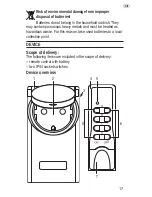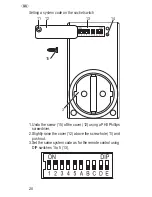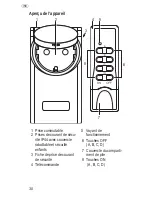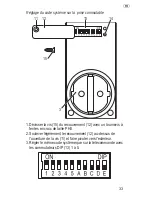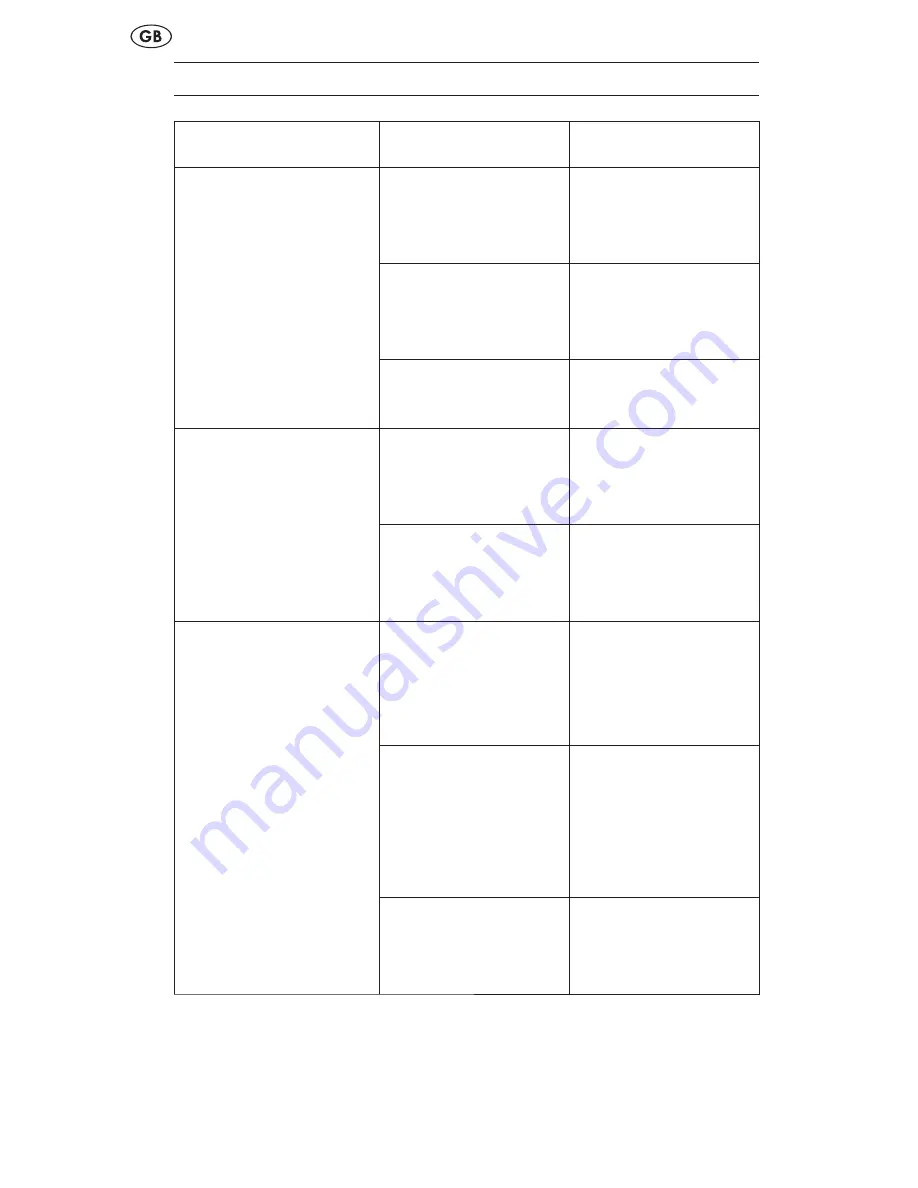
24
TROUBLESHOOTING
Fault
Possible cause
Remedy
Function indicator
light (5) does not
light up when a key
is pressed.
Battery has been
inserted incor-
rectly.
Insert battery
correctly.
There is no bat-
tery contact.
Press down on
the battery termi-
nals.
Battery is empty.
Insert a new bat-
tery.
Consumer does not
work.
Socket switch has
not been connect-
ed correctly.
Push the socket
switch rmly into
the socket.
Consumer has
not been switched
on.
Switch on the
consumer.
Socket switch does
not switch on.
System code of
the socket switch
has not been set
correctly.
Set the system
code of the re-
mote control on
the socket switch.
Range between
remote control
and socket switch
is insuf cient.
Reduce the dis-
tance between
the remote control
and the socket
switch.
Electrical devices
are causing inter-
ference.
Remove possible
sources of inter-
ference.