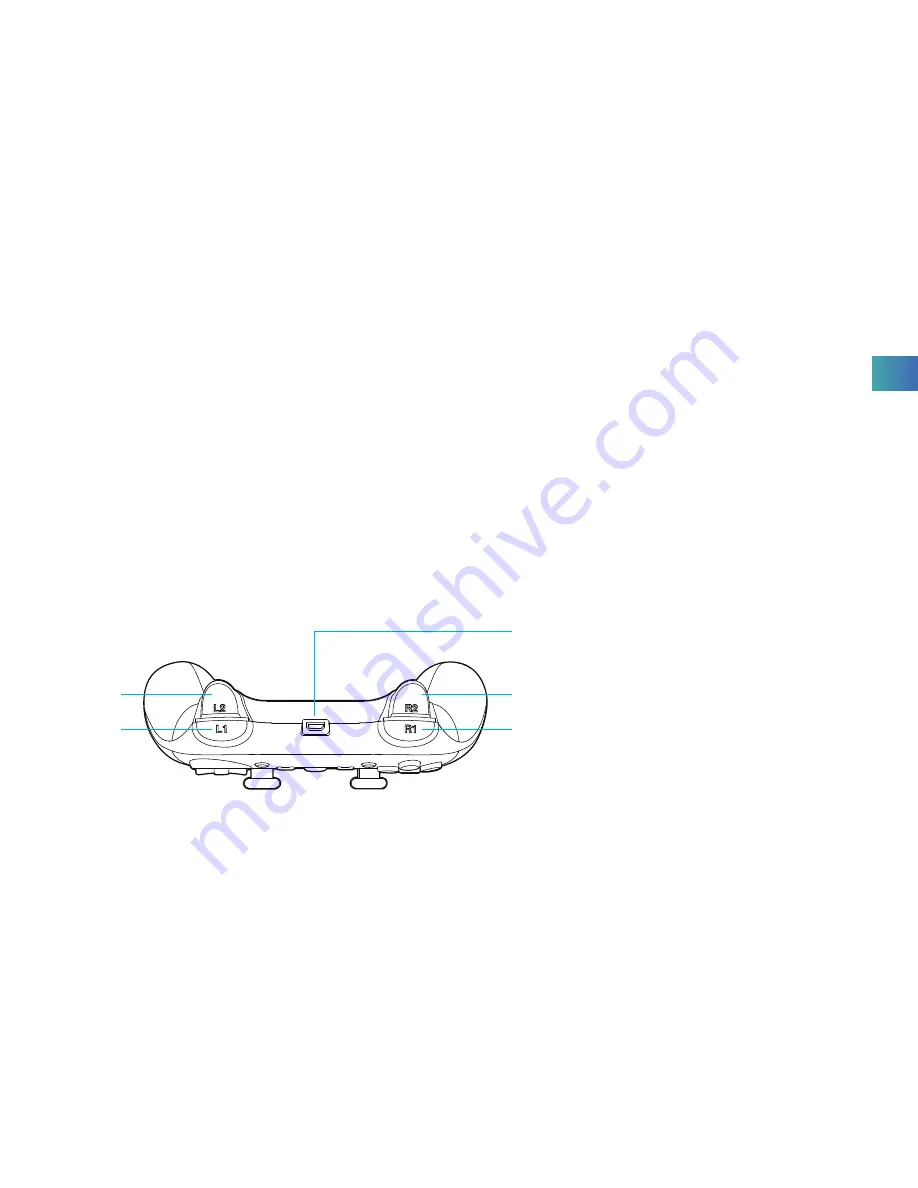
INTRODUCTION
OVERVIEW
Breeze FPV Controller allows users to pilot their Breeze in a new way. The portable Game Controller is connected to the smart
device via Bluetooth, and enables users to control the Breeze accurately with physical joysticks and buttons. It is compatible
with the Breeze Cam application (Breeze Cam is a remote control application for Breeze) on iOS devices (above iOS 8.0
version) and Android devices (above 4.4 version), so you can use them instead of the touch screen of your smart device to
control the Breeze. Meanwhile, it turns your smart device into a display screen, making every moment you shoot look smooth,
professional and ready to share. The Breeze FPV Controller features two view modes: FPV Mode and Normal Mode. You can
view the images through the FPV Goggles or from your smart device.
01 L2: Switch to Mobile Phone Cam
02 L1: Photo/Video Mode Switch
03 R2: Help
04 R1: Take Still Photo/Video Recording
05 Charging port
01
03
05
04
02
EN
Содержание FPV Controller
Страница 1: ...Breeze FPV Controller USER MANUAL ...



































