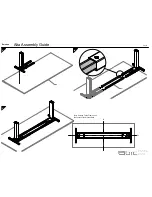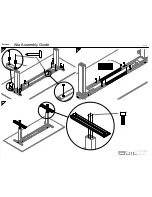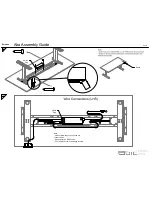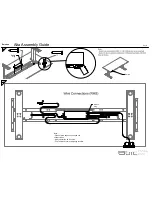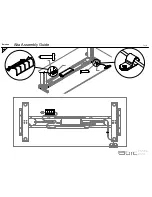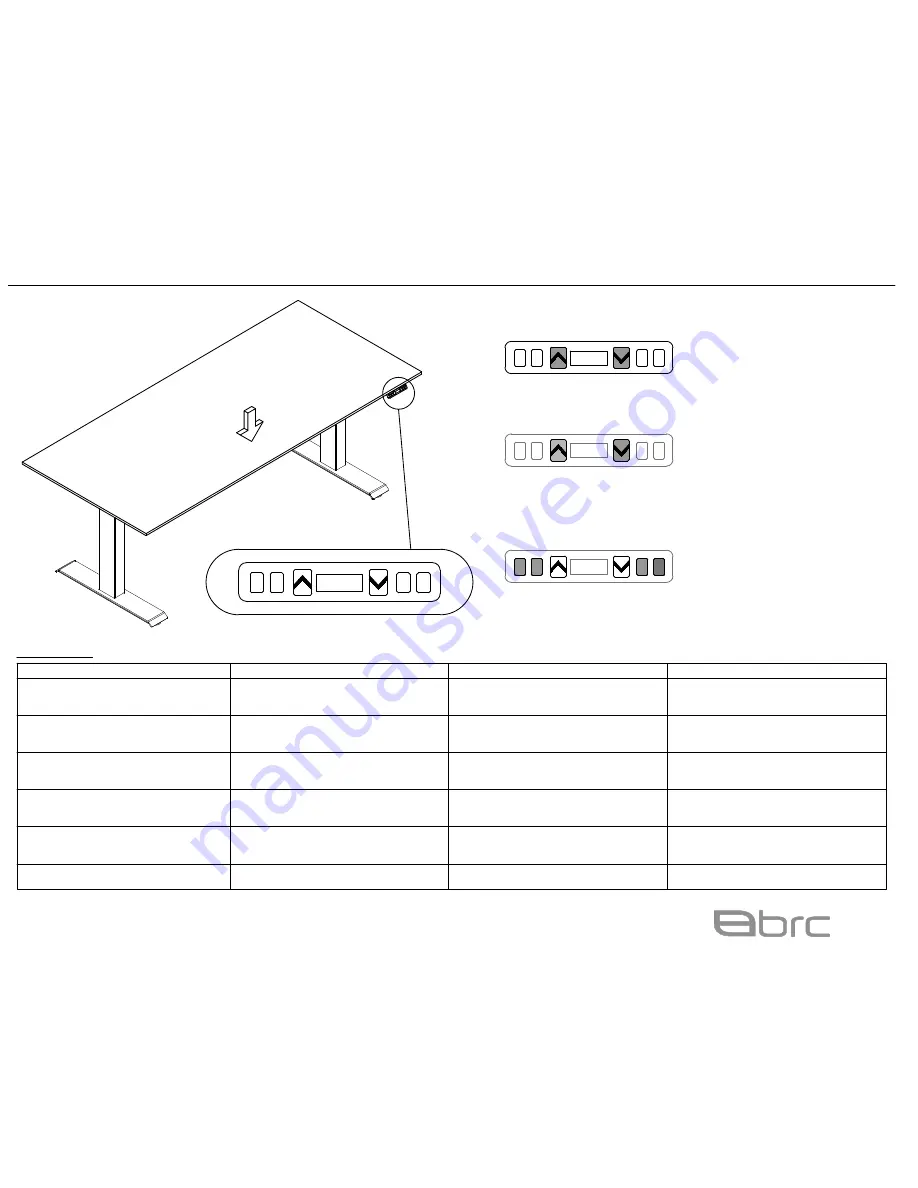
24 Armstrong AVE
Georgetown L7G 3R9
1-877-260-4309
www.brc.group
Emotion
8 of 8
Initialisation of the systems
1)
Press and hold
UP
&
DOWN
button simultaneously for more than 3 seconds until Legs move
down to the lowest position and rebound 2-5mm.
Control height
1)
Press and hold
UP
or
DOWN
button, and release button at desired height.
Set memory height
1)
Press and hold
UP
or
DOWN
button, and release button at desired height.
2)
Press button
S
, then press
1
,
2
or
3
within 3 seconds to save to memory.
Troubleshooting
Description of Problem
After connecting the power, press up or down,
the legs have no response.
Re-initialize the table.
Verify power is supplied to Table.
Please contact your supplier.
After Connecting the power, press and hold up
& down together, the legs have no response.
**Note testing sequence should include the initialization sequence prior to usage
Solution 1
Solution 2
Solution 3
Check if the connection is correct.
Verify power is supplied to table.
Please contact your supplier.
The legs rising slowly.
Check if the input power is correct.
The legs don't move according to your
operation.
Please contact your supplier.
One leg moves while the other leg does not
move.
Check if the connection is correct.
Ensure all motor cables are properly connected
.
Legs only move down and don't move up.
Re-initialize the table.
Please contact your supplier.
1
2
3
S
1
2
3
S
1
2
3
S
1
2
3
S
Please contact your supplier.
Please contact your supplier.
Check if the connection is correct.
Alta Assembly Guide