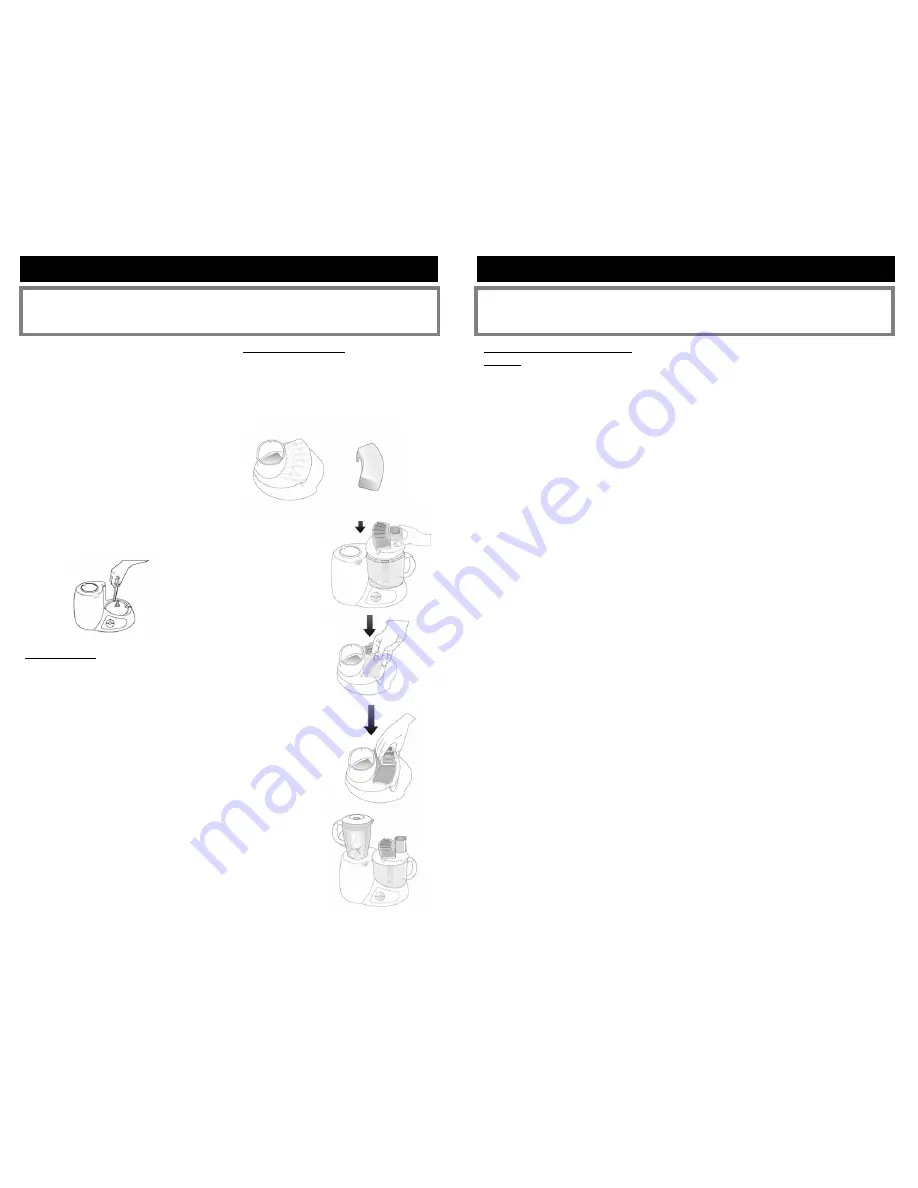
11
Fig. 26
CLEANING & MAINTENANCE
CAUTION:
Make sure that the unit is unplugged from power source and control
button is on “OFF” before inserting or removing any attachments and
before cleaning.
• Never immerse the unit, cord or plug
in water or any other liquid.
• Clean the main unit with a damp
cloth only.
• Only the stainless steel blades can
be washed in the dishwasher.
• All other parts can be cleaned in
warm sudsy water using regular
dishwashing liquid.
• If food has spilled over onto the
main unit, use the pointy end of the
spatula to clean the cracks and
crevices of the base under the food
processor bowl. (Fig. 26)
• To clean the blender, fill the blender
jar with warm, sudsy water, place
the blender lid on the unit and run
the blender at speed level "2" (high)
for 30 seconds. Rinse and repeat if
necessary.
Hints & Tips:
• The double chopping blades can be
used for chopping meat, fish,
vegetables, cheese, etc. setting
the speed to maximum.
• For finer chopping, increase the
length of time you process.
• For coarser chopping, use the pulse
button for a few seconds and monitor
food texture.
• Pre-cut larger pieces to make them fit
into the feed tube. When chopping
hard foods (e.g. meat, cheese) cut
into 1 “/2.4 cm cubes.
• For shredding, place food horizontally
into the feed tube, for slicing place the
food vertically.
• When blending, pour the liquids in
first and then add the solid food.
Begin blending at the lower speed
and increase when needed.
Storing the Blades
Your Bravetti Platinum Pro Food
Processing Center comes with a blade
storage compartment and a cover to
store your blades when they are not in
use. (Fig. 27)
Fig. 27
Storage
Compartment
Storage
Cover
Place the blade
storage compartment
over the food
processor lid.
(Fig. 28)
Fig. 28
Carefully insert the
blades into the slots.
(Fig. 29)
Fig. 29
Place the blade storage
cover over the blades.
(Fig. 30)
Fig. 30
You can also store
the blender with
the unit as shown
in Fig. 31.
Fig. 31
CLEANING & MAINTENANCE
CAUTION:
Make sure that the unit is unplugged from power source and control
button is on “OFF” before inserting or removing any attachments and
before cleaning.
Re-settable Thermal Safety
Device
Your Bravetti Platinum Pro Food
Processing Center has been designed
with a unique safety system which
prevents damage to the unit’s motor
and drive system, should you
inadvertently overload your appliance.
The safety system will automatically cut
the electric power to the appliance
when the device senses an overload or
excessive temperature in the motor or
drive system. Should this occur during
use and the appliance stops
functioning, following is the re-setting
procedure:
12
1.
Turn the “ON/OFF” speed control
to the “OFF” position
2.
Unplug the unit from the wall
receptacle.
3.
Remove and empty the processor
bowl. Ensure that no food is
jamming the cutting blades or
attachments.
4.
Allow the appliance to cool down
for a minimum of 30 minutes.
5.
Re-install the processor bowl and
re-plug appliance in the wall outlet.
6.
Proceed to use the appliance as
before. Should the appliance still
fail to operate, turn the “ON/OFF”
speed control to the “OFF” position
and unplug from the wall outlet.
Allow the appliance to cool down
for an additional 1 to 2 hours. After
this time has passed, repeat the
restart procedure, steps 5 and 6
above.


























