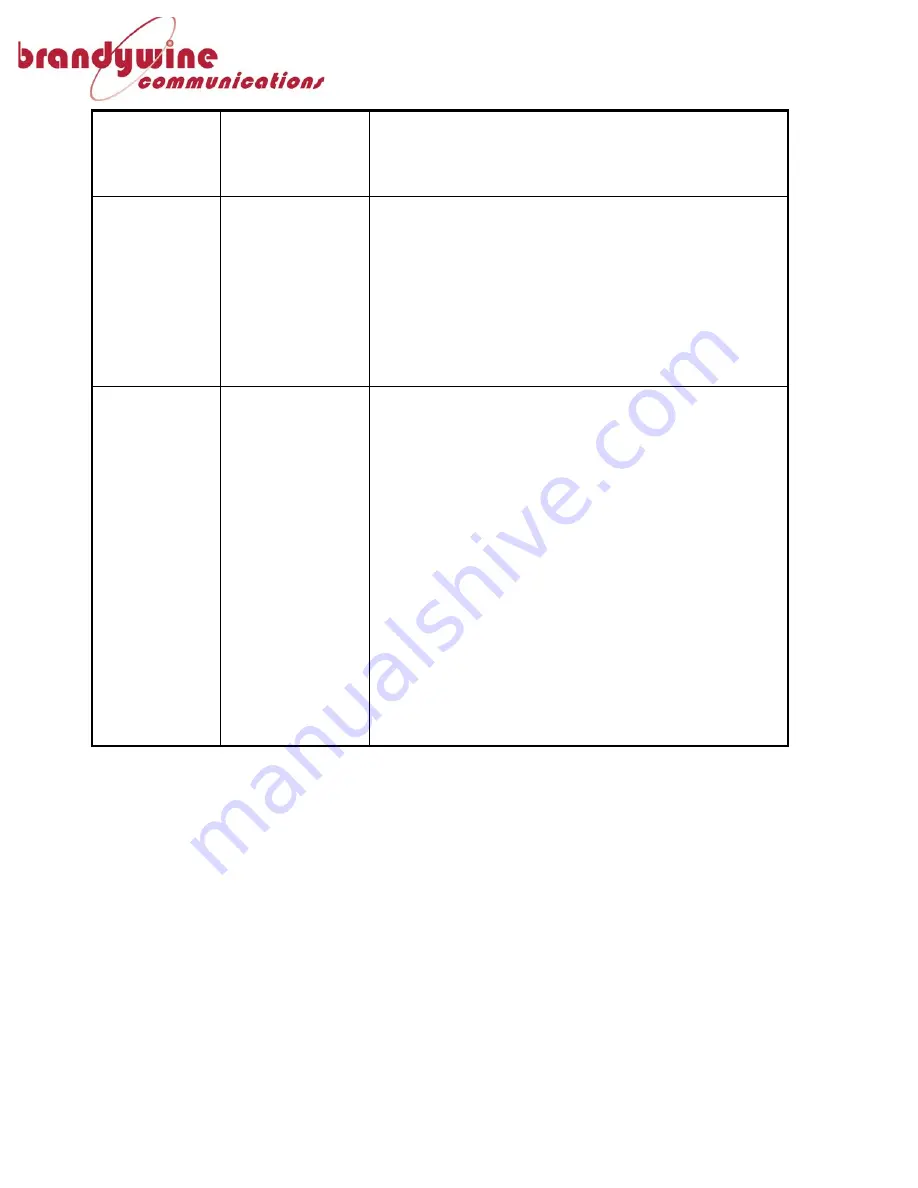
FDU-160i
FDU-160i Frequency Distribution Unit – Operation and Maintenance Manual
P/N 900000136 REV B
20
Resets to factory default and displays the above
Help Menu.
RESET
Reset the Unit
Reset the Unit
Example:
RESET <CR>
Are you sure you want to continue (Y/N)? Y
Reset System
Resets the unit and displays the above Help Menu.
Upgrade
Application
Use PIC32 Boot loader Application program to
upgrade main application through Ethernet. Follow
the below commands:
1.
Run the PIC32UBL.exe
2.
Check the Ethernet Enable checked box. Make
sure the IP Address = 192.168.1.11 and UDP
Port = 6234.
3.
Press the SW2 button on the front panel of the
FDU-160i unit while recycle the power supply
so that the program jump to bootloader
section.
4.
Hit the “Connect” button.
5.
Hit the “Load Hex File”. Browse to “FDU-
160i.hex” to send the hex file.
6.
Hit the “Erase-Program-Verify” button.
7.
Hit the “Run Application” button.
Table 2


















