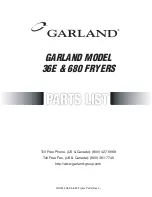15
16
OPERATIONS
OPERATIONS
• Instructions of the
Anti-Crease
function
【
】
At the end of the drying cycle,the anti-crease phase time is 30 minutes (default )
or 120 minutes (selected).
This function prevents the laundry from creases. The laundry can be removed
during the anti-crease phase. Except
【
Cool
】
,
【
Wool
】
and
【
Refresh
】
, all
the other programmes have this function.
Set the buzzer on or off. In general condition, the buzzer is off. Please touch
it if needed.
When the buzzer is on:
1.The dryer will give the leading sound if press the extra function buttons.
2.If the dryer is running, rotate the programme knob, the dryer will
the operator it is an invalid choose.
3.When the drying programme is done, the buzzer will beep to remind the user.
remind
• Instructions of the
【
Signal
】
function
•
【
】
Instructions of the
Child Lock
function
1.This machine incorporates a special child safety lock, which can prevent
children from carelessly pressing keys or making the faulty operation.
2.When the dryer is at the operation state, press the
【
Anti-Crease
】
and
【
Signal
】
buttons at the same time for over 3 seconds to start child lock
function. When child lock function is set, the display will show Child lock
icon and no key can effect to the dryer except
【
On
/
Off
】
button. Under the
start state of the child lock, the
【
Anti-Crease
】
and
【
Signal
】
buttons shall
be pressed at the same time for over 3 seconds to release the child lock
function.
• Instructions of the
【
My Cycle
】
function
Used to define and save your favorite proragmmes that are used frequently.
1.Use the programme knob to select the required programme and other drying
functions.
2.Press and hold the
【
Intensity
】
button for 3 seconds until the beep and the
required programme has been saved.
3.Turn the programme selector to the
【
My Cycle
】
position, you can start your
favorite proragmmes. If you want to change the
【
My Cycle
】
settings, repeat
the steps (1) and (2).
• Instructions of the
【
Time
】
function
When the warm or cool or refresh programme is selected, the
【
Time
】
button can be
used to adjust the drying time in 10 min. steps.
• Instructions of the
【
Intensity
】
function
Use for adjusting the dryness level of the laundry.
The level has four grades
.
The drying time increases 3 minutes in every grade.
1.The intensity function can be activated only before the programme start.
2. Press the
【
Intensity
】
button repeatedly to select the drying time.
3.Except the
【
Cotton Iron
】【
Delicate
】【
Synthetic Iron
】【
Wool
】【
Time
】
,
all the other programmes can be set the
【
Intensity
】
function.
• Instructions of the
【
Lamp
】
function
The lamp inside the drum will lighten about 3 minutes when the button is pressed
or 1 minute the door is opened.
Содержание BWD89H2DA
Страница 1: ...User Manual TUMBLE DRYER...
Страница 13: ......